Setting the correct TX mode¶
Depending on the specific EMS protocol version and boiler brand, the boiler may expect a different mode of transmit messages (TX) from the Gateway. These modes are called TX modes and there are currently three main modes:
TX mode 1: Generic
TX mode 2: EMS+
TX mode 3: Junkers Heatronic
The TX mode is set by default to mode 1 ‘EMS generic’. This should work for most boilers. However some boilers use EMS+ and in other cases (in particular Junkers boilers) have a slightly different TX method. You only need to change this mode if the dashboard of the web interface says ‘TX not working’. Otherwise leave it at mode 1.
Changing TX mode¶
Go back to the web interface of the Gateway. Go to ‘Settings’.
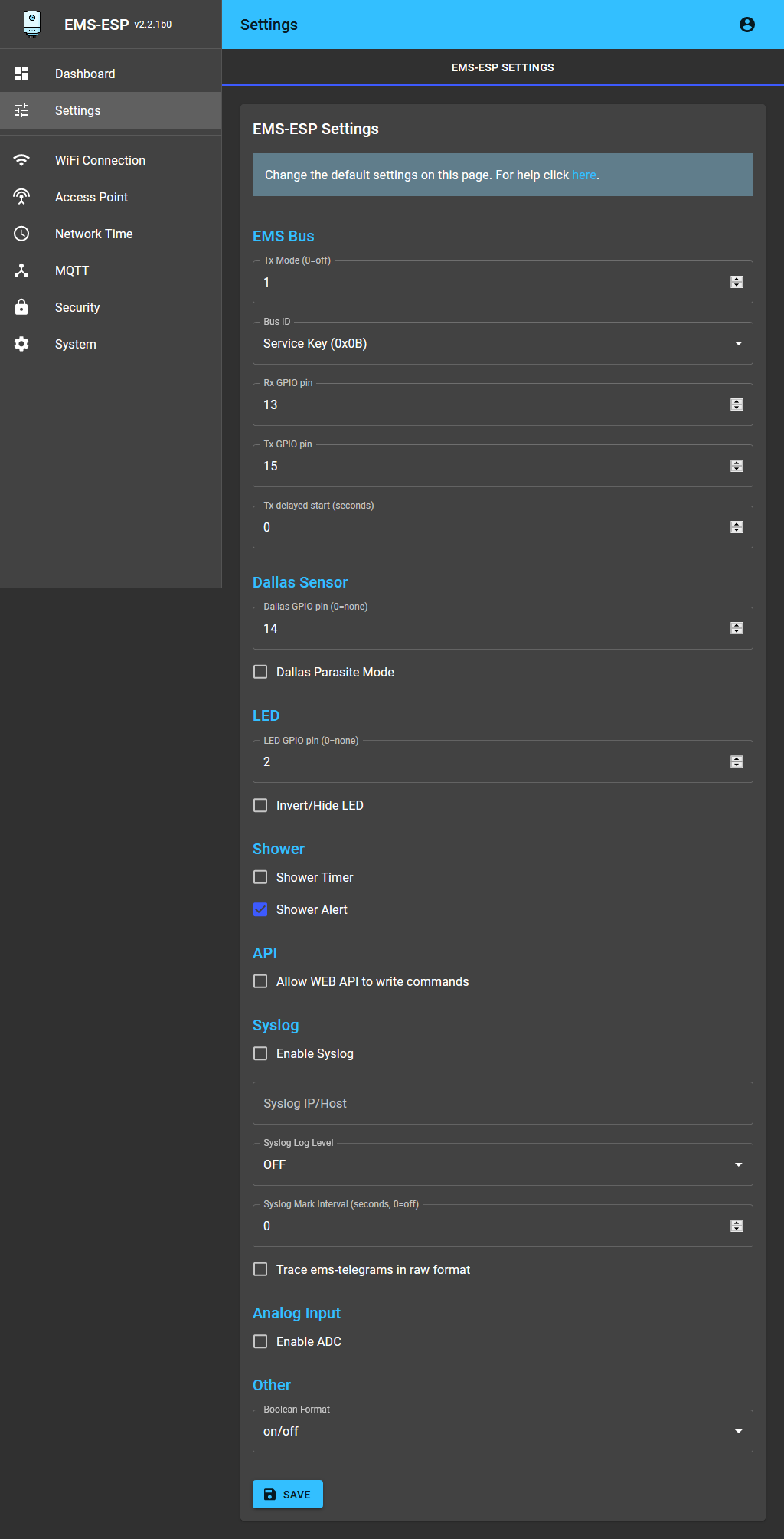
If mode 1 doesn’t work, you can try mode 2 or 3. After you make a change here, reboot the Gateway and check if TX now works as expected.