Observing EMS bus signal quality¶
EMS bus connection status¶
On the dasboard if you go to ‘EMS Status’ you can see if the Gateway can properly communicate with the bus.
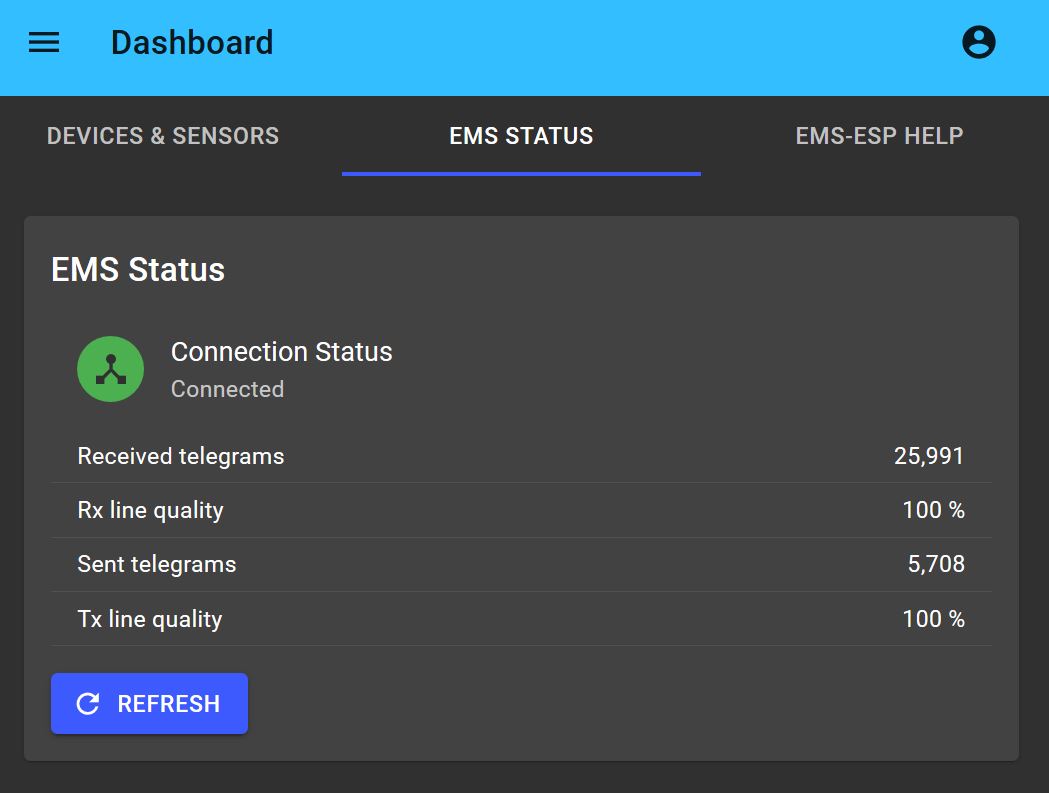
‘RX’ is the way the Gateway can receive telegrams from the bus, and ‘TX’ is the way the Gateway can send (transmit) telegrams to the bus.
The EMS connection status can be one of three:
Connected (green icon). ‘Connected’ means RX works and (most of the times) TX as well.
Disconnected (red icon). ‘Disconnected’ means the Gateway can’t find the EMS but at all.
TX Errors (orange icon). This status is to indicate that RX works, but there are a lot of TX failures.
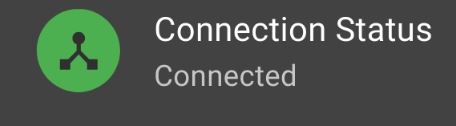
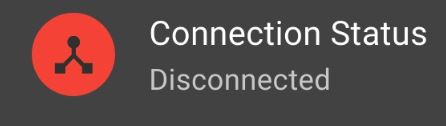
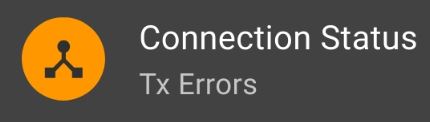
If everything is green, this is perfect of course. If its red, the cabling is likely faulty. If the status is orange, you might need to change the TX mode.
EMS bus signal quality¶
The Gateway continuously observes all communication on the bus. It will keep a log of how many read (RX) and write (TX) actions by the Gateway were successful since the last reboot or mode change. This is indicated with a percentage in the line quality. The line quality is the ratio of unsuccesful actions versus succesful action. The score only makes sense if the counter is at least at several hundred transmissions. So if you have rebooted the Gateway and the TX counter is at lets say at just 15, then the line quality can be low becuase of just one or two TX fails.
A score of 100% is perfect, but this is usually only obtained when the Gateway is connected via the service jack, and the correct TX mode is set. So if its a bit lower then don’t worry. Only if it drops to say below 80% you really need to look into it.
A RX score of lower than 80% is an indication there is too much noise on the bus or the wires are not connected properly. In this case check the connection and reconsider placement of the Gateway (See Troubleshooting).
A TX score lower than 80% usually means that you need to select another TX mode like 2 or 3 (See Setting TX mode).
In some cases there are devices on the bus (like a modem) that won’t respond to a request, and the Gateway may count this as a fail as well. So in these cases the bus is working normally as it should but it might seem worse due to the non-responding device.
Note
A TX or RX score lower than 80% while you are NOT using the Gateway but your own circuit is often an indication your circuit is faulty. In particular TX is tricky to get working properly.