Description
This Gateway S3 (Standard WiFi Edition V3) is the only link you need to add your EMS devices like your boiler or heat pump to your home automation system via MQTT or HTTP REST API.
Just plug in the Gateway into the EMS service jack on the boiler or inside the heat pump with the optional EMS service cable and stick it to the side of the boiler. No additional cables are needed and everything is powered from the EMS service jack itself.
If your boiler does not have an EMS service jack or you want to mount the EMS Gateway elsewhere, you can also connect the EMS Gateway in parallel to the thermostat on the EMS screw terminal inside the boiler. In this case the EMS Gateway needs to be powered from the optional external 12V power adapter.
This Gateway connects via WiFi to your home network. If you need LAN/wired networking have a look at the Gateway E32 V2 here.
The Gateway connects directly via your home network to your home automation, no cloud, internet service or external accounts needed.
Its all neatly packed in a nice and small enclosure (90x50x24mm) that fits into your hand.
Features:
- Plug-and-play connection to the EMS bus with one cable
- Connects to the EMS bus via the service jack or the EMS/thermostat wires inside the boiler
- Circuit board based on the Espressif ESP32-S3 with 16MB flash and 8MB of PSRAM.
- Robust third generation BBQKees EMS bus circuit compatible with all EMS devices
- CE certified product (also valid for the UK)
- 2.4GHz Wi-Fi connectivity
- EMS-ESP firmware V3.6 or higher
- Complete responsive webinterface
- English, German, French, Swedish, Polish, Norwegian and Dutch language selection (more to come)
- Firmware upgrade via the webinterface or USB-C
- Configured for Home Assistant
- Supports the Home Assistant MQTT Discovery protocol
- MQTT Discovery also works with Domoticz and OpenHAB without plugin
- MQTT and Restful API for other interfaces like NodeRED and Loxone
- Telnet console
- Optional DS18B20 temperature sensors
- Supports all EMS heating circuits
- Support large EMS systems with many EMS devices simultaneously
- Support for EMS, EMS+, Heatronic 3 etc.
New firmware features (available on all EMS Gateways):
- Set virtual remote thermostats for RC30/RC35, RC300/RC310/BC400 main thermostats
- Virtually set the SmartGrid (SG) and PhotoVoltaic (PV) inputs of heat pumps
- Calculate gas/energy consumption in kWh for heating and hot water of all boilers
Supported EMS device types (See the full list here):
- Boilers
- Heat pumps
- Thermostats
- Solar modules
- Mixer modules
To get an idea of exactly which and how many entities/parameters you will get check this page.
EMS Gateway power options:
- Service jack (with the optional EMS service cable)
- 12V DC (with the optional 12V DC power supply)
If your boiler or heat pump has a service jack you do not need the DC power supply, only the EMS service cable. If your boiler does not have a service jack, or it does but you want to mount the Gateway elsewhere you need the DC power supply.
You can add your own 12V DC power supply later on but I only support the power supplies that can be ordered with the product.
Do not use cheap audio cables for the service jack as they have very thin wires inside. Only use one of the optional cables below.
On first boot the Gateway will create an access point on which you can login with a browser and make the appropriate settings for your own network. So for this kit you don’t need any soldering or real programming skills. You do however need to properly configure your home automation system. For Home Assistant, Domoticz and OpenHAB the MQTT discovery is available.
It has an additional connector for directly connecting Dallas 1-wire DS18B20 sensors.
Included in the kit:
- Fully assembled and tested Gateway S3 (Standard edition V3.0)
- Self adhesive strip
- JST ZH cable for connecting external DS18B20 sensors (sensors not included).
- Optional: 3,5mm jack cable for the EMS service jack in 50 and 110cm length
- Optional: 2-pole Euro plug power supply with 12VDC output and 5.5mm DC barrel jack connector (center pin positive).
- Optional: wall mount bracket.
For all details about this product look at the extensive EMS Bus Gateway product Wiki.
Please consult the information pages before purchase.
The Gateway comes fully assembled, tested on an actual EMS boiler and loaded with the EMS-ESP firmware.
The current firmware of the Gateway already supports the long list of these EMS devices.
Does not work with OpenTherm or iRT boilers like the Nefit Proline NxT (normal Proline is OK), Nefit Ecomline, Buderus U104, U112, U114, U122, U124, GB112, GB122, Linea Kombi 23. These do not have an EMS bus. Please check before ordering on the EMS device compatibility page.
If your device is not listed, it might very well be fully or partially compatible. In case you are missing parameters, you can always open an issue on the firmware repository to get support.
Downloads:
Datasheet S3 Gateway
EU Declaration of Conformity S3 S3-LR








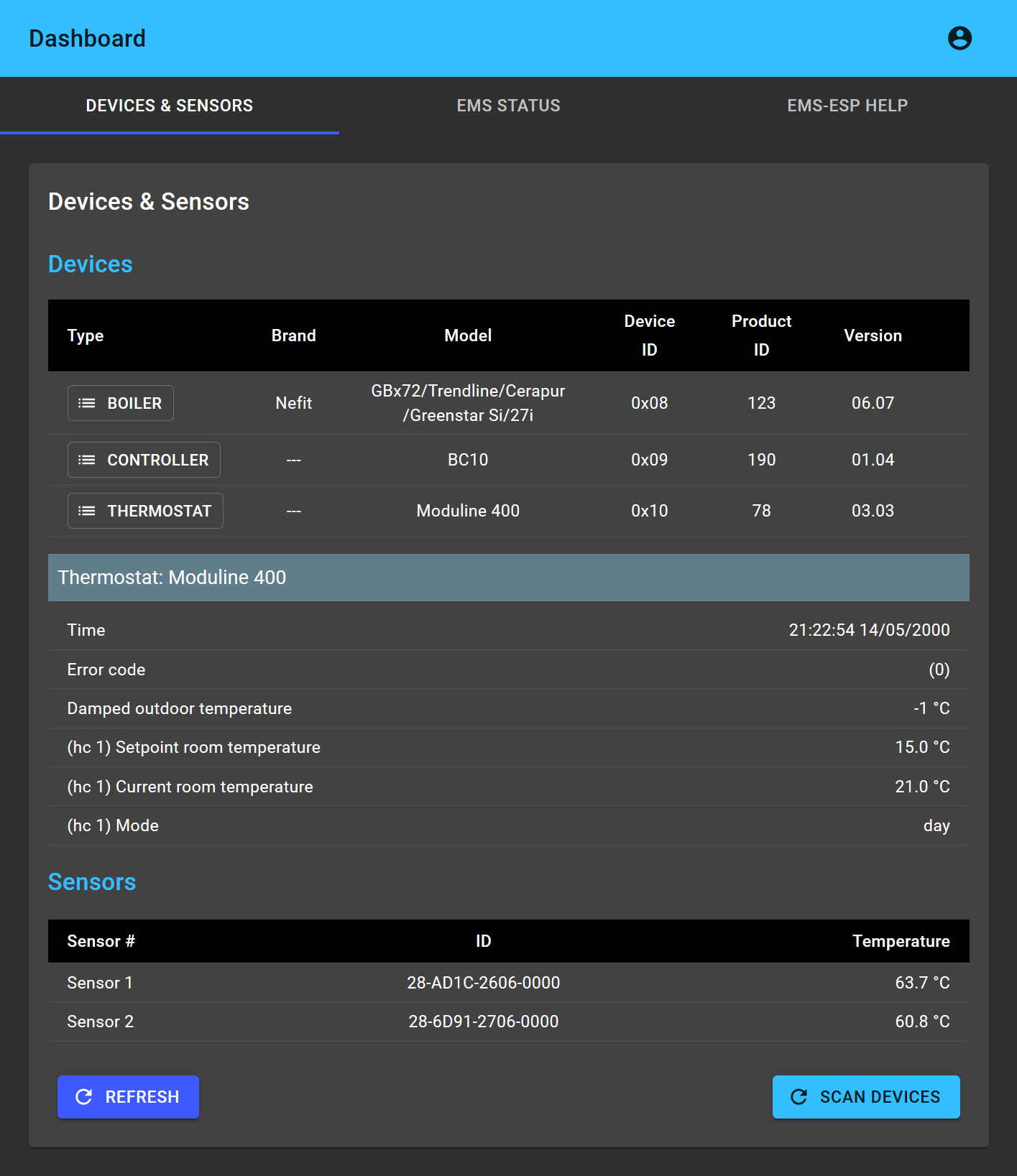
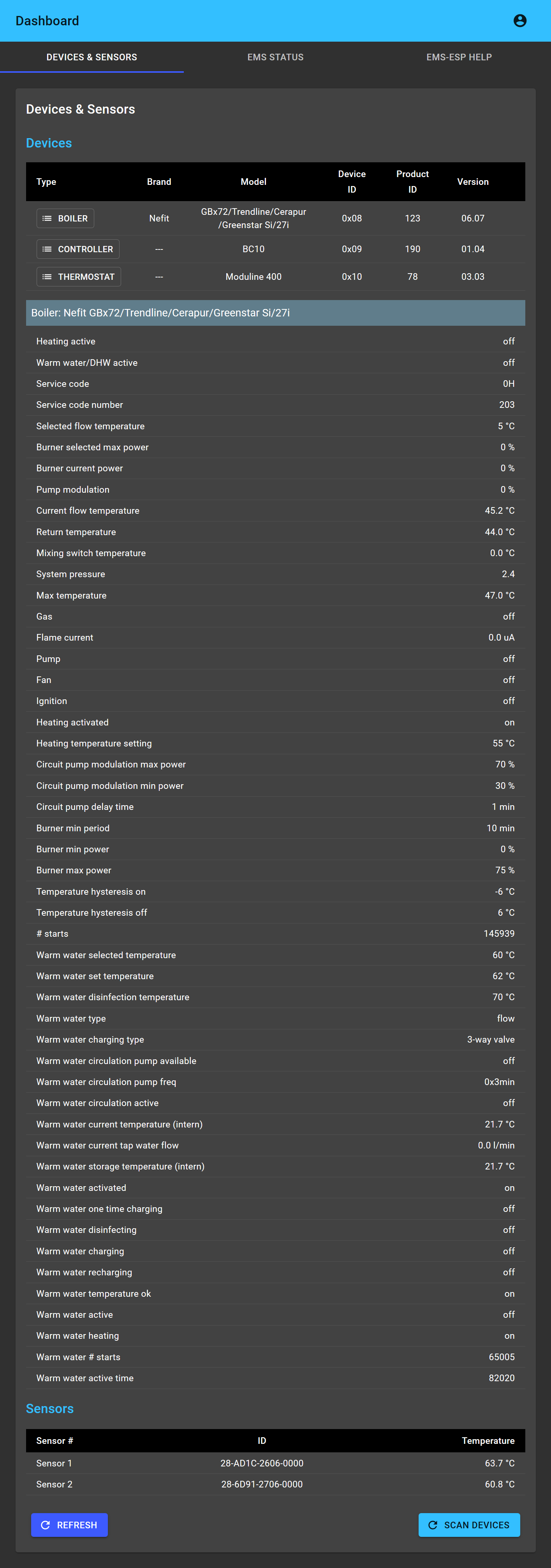
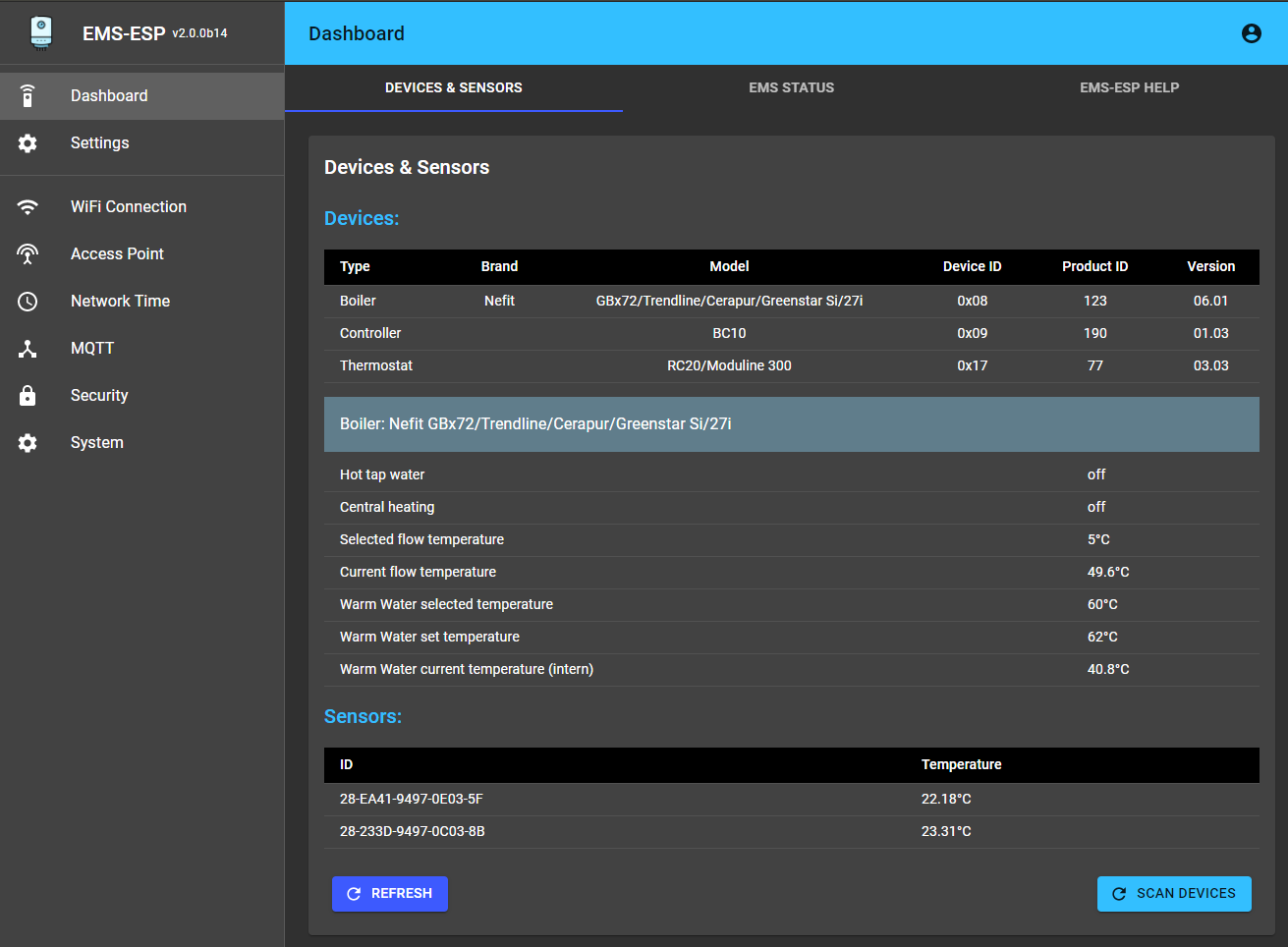
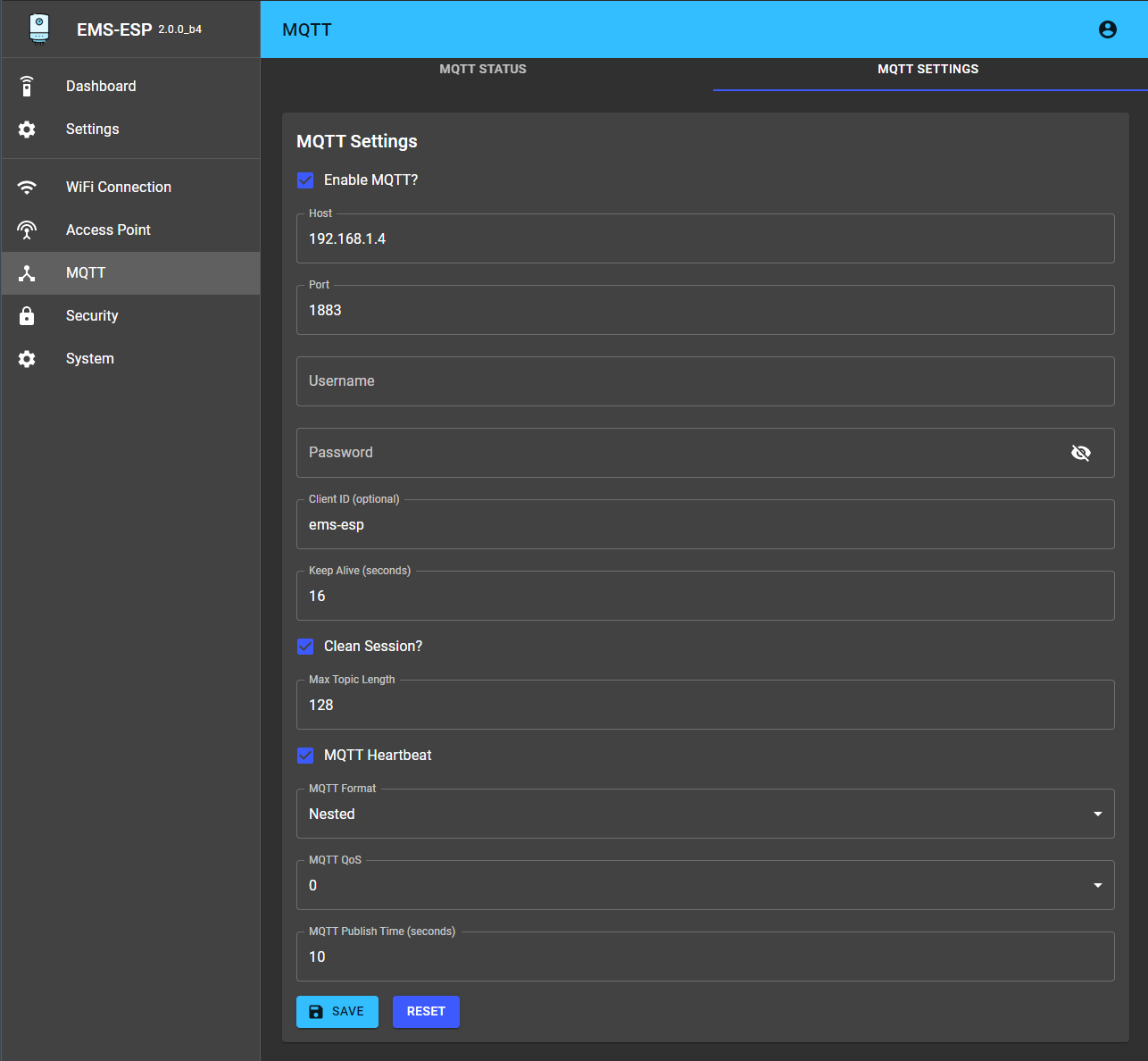

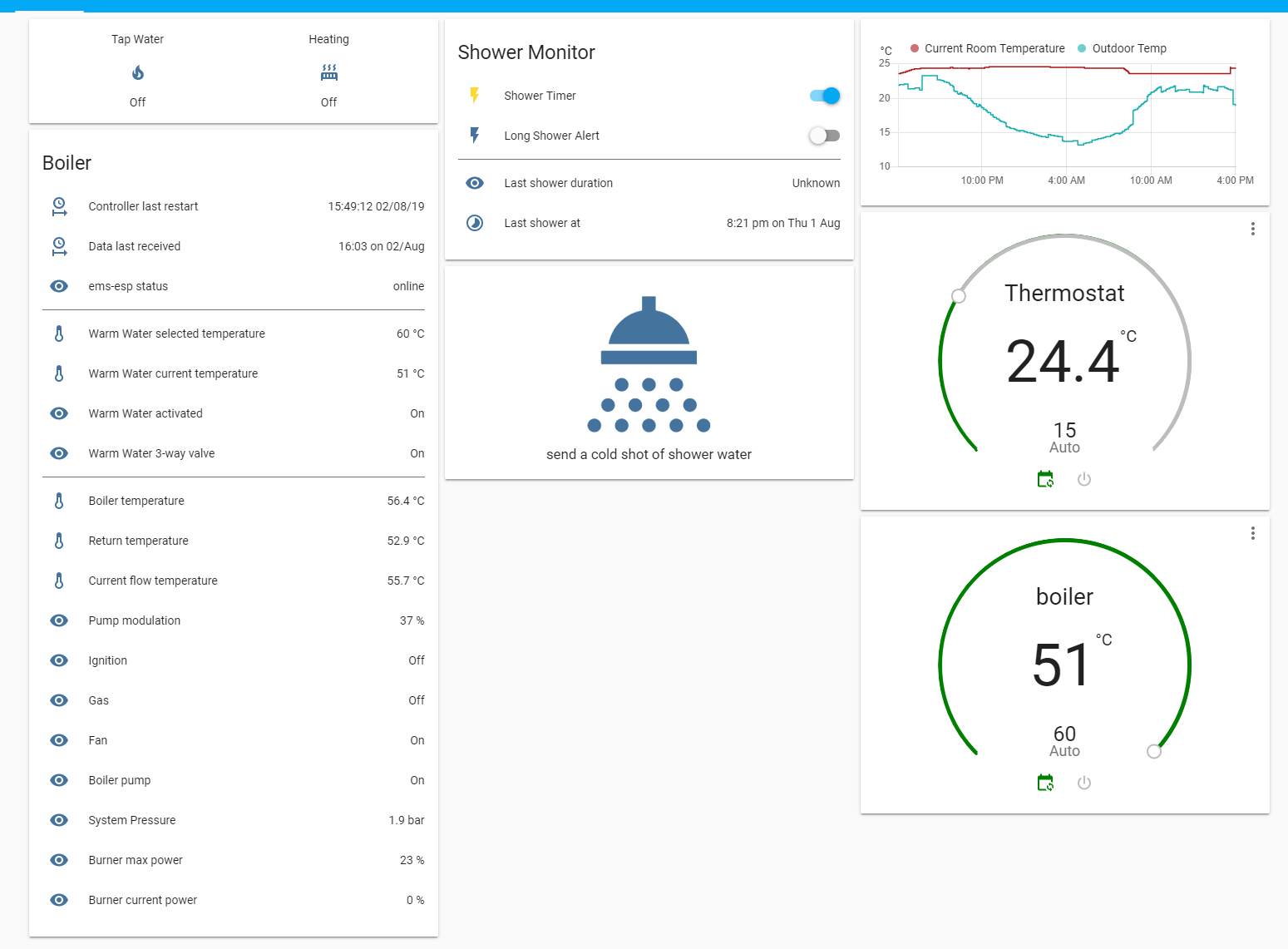





Rob Loos (verified owner) –
Eenvoudig te installeren, geeft veel inzicht.
Paul M. (verified owner) –
Werkt perfect, en gelijk super
Anonym (verified owner) –
Anlage Bosch Condens 7000iW mit CW400
Anbindung an Iobroker mit Adapter ems-esp
Ersteinrichtung etwas tricky wegen instabilem WlanAP.
Danach normales auslesen ohne Probleme möglich.
Aktuell Fehlermeldung in der Heizung A11 1098
Hat aber keine Auswirkungen, d.h. Heizung und WW arbeiten korrekt, Regelung iO., ausgelesene Werte i.O
Max (verified owner) –
Ich habe eine Bosch GC7000F Hybrid-Heizung Gas + Wärmepumpe.
Es wurden ca. 190 Sensoren / Aktoren erkannt, man sieht wirklich alle Details und kann vieles steuern. Die Integration in HomeAssistant lief per MQTT sehr einfach.
Nathan Monfils (verified owner) –
Andy Krüger (verified owner) –
Timothy (verified owner) –
Basically plug & play with my Buderus GB212. Came with the latest firmware. Had some trouble connecting to mqtt at first (disabling TLS is a little fragile), but the friendly folks on Discord gave me some pointers. It’s been rock solid since then, would highly recommend!
Anonym (verified owner) –
Installation an Bosch Condens 5800i W, Daten werden mit Home Assistent verarbeitet, läuft seit 4 Wochen im Dauerbetrieb ohne Ausfälle
David Tidey (verified owner) –
Working really well monitoring a Worcester/Bosch Greenstar 8000 boiler.
Linked to home assistant, which I am using to implement weather compensation by changing the heating flow temperature.
Owen Voke (verified owner) –
The product is working great, very easy to set up, and quick to get into Home Assistant. Unfortunately it’s not working with my thermostat receiver (but that’s my fault, as I thought I had a different thermostat). But having all the information from the boiler is very useful in itself.
I’ve had a few disconnects from Wi-Fi which have required a reboot (re-plug the cable), but it seems like that issue might be being worked on.
BBQKees (store manager) –
Not sure if you already did but you can open an issue on the firmware repository. Maybe we can see if the thermostat receiver sends some telegrams on the bus.
WiFi disconnects should be solved in the latest beta versions.
Johannes (verified owner) –
Jeffrey Siemoneit (verified owner) –
Works great!
Verified Buyer (verified owner) –
Work like a charm!
Gerhard (verified owner) –
Nick Mitchell (verified owner) –
Started working as soon as it was plugged in. Easy to connect to my wi-fi. I am using home assistant with room thermometers to control the heating which is a Worcester Bosch Greenstar Boiler. All the entities of the boiler can be seen in home assistant easily
Dino Gomezel (verified owner) –
Easy setup works excellent with HomeAssistant
Johannes (verified owner) –
Verified Buyer (verified owner) –
Joerg (verified owner) –
Verified Buyer (verified owner) –
Très bien conçu. Mise en œuvre très rapide grâce au wiki.
Torben (verified owner) –
The product is great, it took me only some minutes to get data from a Buderus WLW196i-8 ARTP with IDU iTP. Thanks a lot to get rid of a bad vendor cloud implementation.
kind regards Torben
Anonym (verified owner) –
Verified Buyer (verified owner) –
Works plug & play. My boiler was not listed on the compatible hardware, but I tried anyway (Nefit Trendline II). Integration with HomeAssistent was very easy set up. I encountered one thing not working, it was setting the temperature in HomeAssistant. The MQTT was sent, but the EMS did not act upon it. I didn’t post it (yet) in the discord, because I hoped it would be resolved in some update (it has updates!) and saves me some time and hassle. Then, my Thermostat used Manual temp, instead of Selected or Target temp. So changing the big rotary button in HomeAssistant changes the wrong setting. That’s why I use the schedule in the web interface. Good enough for me for now. So some small things not working, but I was astounished by the ease of setup.
Carsten G. (verified owner) –
Anonym (verified owner) –
Fred Kinnemann (verified owner) –
Top Produkt.
Frank (verified owner) –
Ver nice device.
Janis S. (verified owner) –
The action is exactly as promised. The BOSCH heat pump now works with HomeAssistant and MQTT.
Ulrich (verified owner) –
Top Support!
Top Product!
Thank you Kees for your Support.🤗
Martin T. (verified owner) –
Juraj (verified owner) –
I have connected the gateway to Buderus GB192 and it started to work immediately. The user interface is very clean and intuitive. It runs stable without issues. Thanks for such a great project!
Rob van den Akker (verified owner) –
Anonym (verified owner) –
Ranjan B. (verified owner) –
Excellent product. Does exactly as promised. It seemed that the ‘old’ cable I used was not compatible but Kees helped in sorting this out. Again…his support is great
Piotr (verified owner) –
Wszystko działa zgodnie z założeniem. Podłączony kablem jack do pieca Buderus GB072 wykrył go automatycznie oraz regulator RC310. Prosta integracja po MQTT z Home Assistant.
Andre (verified owner) –
Great product. Worked right away with Buderus WLW 196i.2 AR TP120. Really Plug&Play with the service Jack.
Shipping time was only 2 work days.
Michael (verified owner) –
This devices is amazing. It allows for full control over our Nefit Boiler. It has already saved us a money by adjusting everything dynamically based on outside / inside temperatures and preferences via Home Assistant.
Sercan G. (verified owner) –
Olegs (verified owner) –
Peter (verified owner) –
Andreas (verified owner) –
I got the gateway to implement my gas heating system in my smart home environment – since my heater is already 15 years old an has no native option to get it online, the bbqkees gateway was my savior. My setup:
Junkers Cerapur ZSB 22-3 E23 with Heatronic3
Junkers IPM 2 For 2 heating circuits
Junkers FW200 Wired Controller
Because my gas heater doesn‘t have a service jack (and i didn‘t want to mess with and dissemble the heater, or put the gateway next to the controller on the living room wall) i wired the gateway into the IPM heating circle controller – since it doesn‘t matter where in the system the bus-controller is located, it worked perfectly. After installing the MQTT addon in my HomeAssistant (Running on Raspberry Pi4) everything was recognised instantly there. Basically, my whole home ist tailored to an apple ecosystem, and controlled via apple homekit. Home Assistant is just my way of getting devices in there that otherwise couldn’t. So with the gateway, i was able to get my old notsosmart-heating to automatically set specific heating programs, based on whether there is an calendar event with „vacation“ or „homeoffice“ in the name, and set another/standard program if there isn‘t. Also, when everybody has left the house, another reduced program is triggered etc.
The number of parameters the gateway gets in and out of the heater is impressive.
Total recommendation, and again big thanks to the creators of the wiki!
I was looking for something like that for a long time, and finally got my heating system smart for under 100€.
Michal K. (verified owner) –
Thomas (verified owner) –
Vlad B. (verified owner) –
pffuuu this allows so much… I need to RTFM… Integrates very well with my Buderus GB 172
Ladislav Janovec (verified owner) –
Martin (verified owner) –
Theo (verified owner) –
Easy to connect (service port) and easy to integrate in Home Assistant.
Juraj (verified owner) –
Perfectly fits with Buderus GB162-15. Integration to Home assistant reading MQTT with no problem.