Description
This is the latest update of the original BBQKees EMS bus to microcontroller UART interface board.
With this board you can safely connect a UART/serial port of your microcontroller or development board to the EMS bus.
No need to mess with soldering your own circuit just get this CE certified product here instead.
Features:
- Very small form factor (only 36x41mm)
- Robust bus-safe EMS interface design in operation all over Europe since 2018
- 3.3V and 5V UART/serial port compatible
- Third generation BBQKees EMS bus circuit for ALL boilers and heat pumps with an EMS bus
- Supports all EMS bus types and variations like EMS, EMS+, EMS2, Heatronic 3 etc.
- Connect to the EMS bus via the screw terminal or the 3.5mm EMS service jack
- Connect to the UART via a 4 pin header
- Additional headers footprints for better customization and integration into your own design
- Additional bus protection with polyfuse and TVS diodes
- CE certified hardware
Options:
- 4 plastic PCB mounting feet (5mm height) with double sided tape
- High quality 50cm or 110cm EMS service cable for connecting the board to the EMS service jack on the boiler/heat pump (if applicable).
This cable has 2 extended plugs that fit into the recessed connector hole on the EMS boiler.
Because the EMS bus is about 16VDC, works with an offset and the signal in the top few volts, the RX signal needs to be stepped down to 0-3.3V or 5V.
TX works in the current domain so this board converts the TX signalling of the UART into a specific current signal for the EMS bus.
Did not understand anything what you just read?
That’s OK because the main reason I built this board is so you don’t have to worry at all about the electrical part of the EMS interface.
Just plug it into your favorite microcontroller and off you go.
The board is 3.3V and 5V UART compatible and works with all EMS, EMS+, EMS2 and Heatronic 3 and 4 boilers.
This board is compatible with f.i. every Arduino, Atmel, ESP8266, ESP32, NodeMCU-32S, DevKitC, Wemos, NodeMCU, Raspberry Pi and other microcontrollers.
For more information have a look at the product wiki.
You can connect the board to the bus via the EMS service jack or via the EMS/thermostat wires on the screw connector.
If you can use the service jack from the boiler or heat pump you can also power the microcontroller from the jack (8,5-12V DC via your own step-down voltage regulator). When you use the EMS bus wires you always need to power the microcontroller externally (F.i. with a USB power supply).
TIP: If you are going to buy a new ESP32 module to use with EMS-ESP32 it is advised to get an ESP32-S3 module with PSRAM.
Don’t bother connecting the EMS interface board to a, ESP8266, Pi or Arduino, there is no actual or updated software for it and writing it yourself is a lot of work.
So although this EMS interface board can interface with numerous different UARTs from various microcontrollers, it does not mean that there a a lot of code available online for every microcontroller architecture.
This board is NOT a substitute for the EMS Gateway!
This product is for those who like to play around with programming and microcontrollers.
It’s ONLY the hardware interface you need to interface with the EMS bus from a standard UART.
It does not come with any microcontroller or software.
You cannot power the microcontroller from the bus, only from the jack (8,5-12V DC available on the jack if connected).
If you have an old Nefit Ecomline, Buderus GB112 boiler or the control panel on your boiler looks like one of THESE, then your boiler is not EMS based but iRT. You cannot use this product with the IRT bus.
Also you cannot use this product with a Nefit Proline NxT as this is an OpenTherm boiler. The ‘regular’ Proline has EMS though.
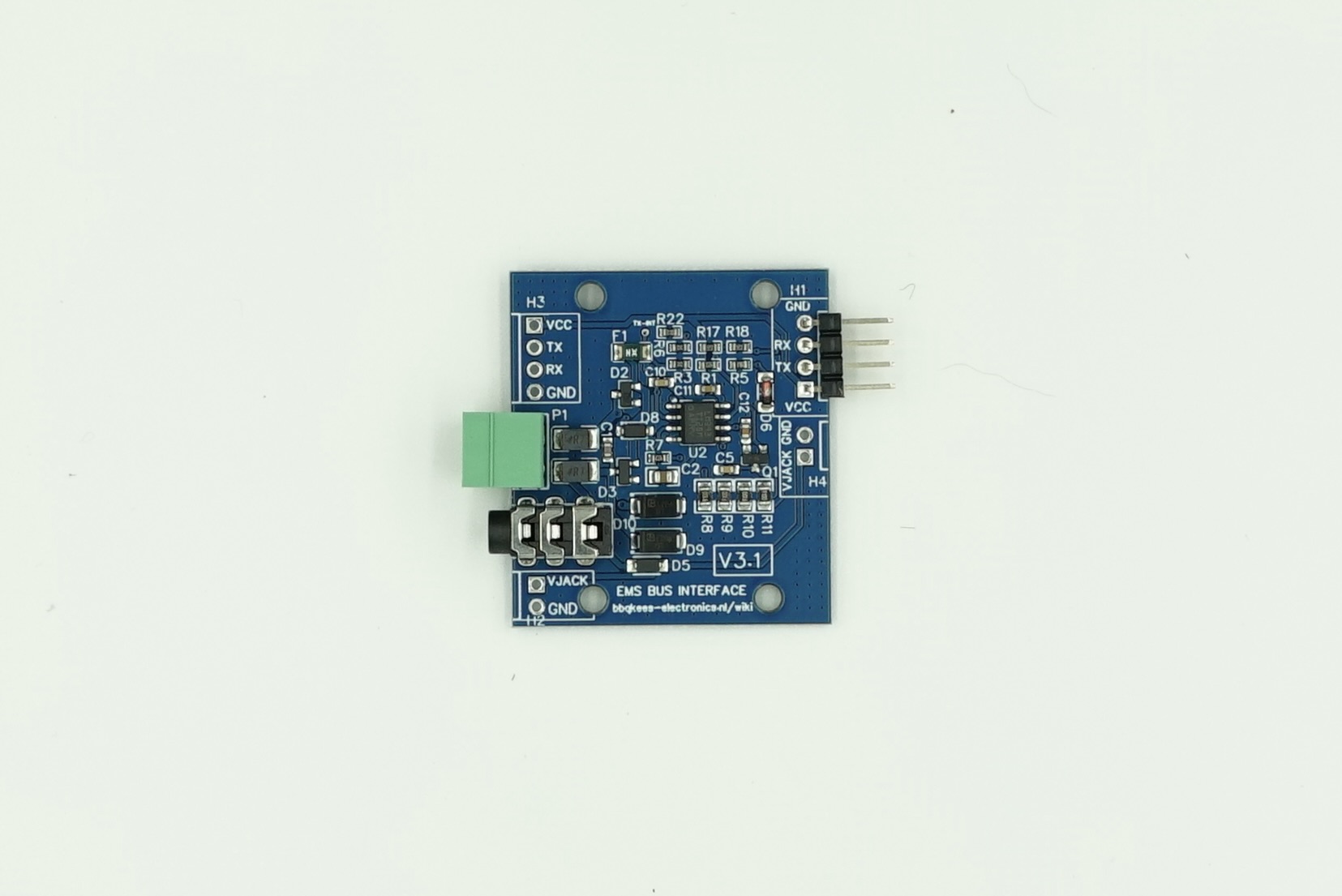
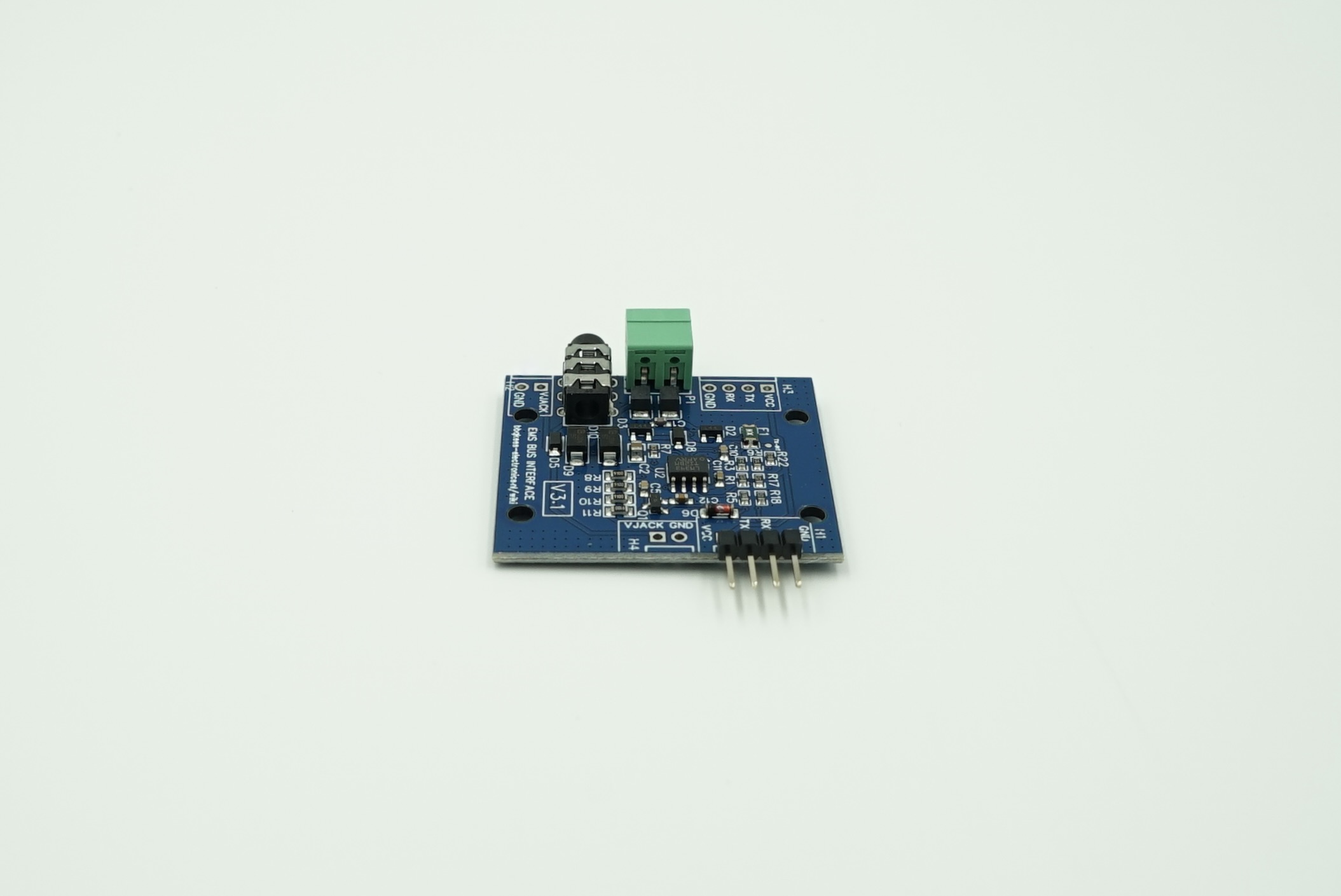

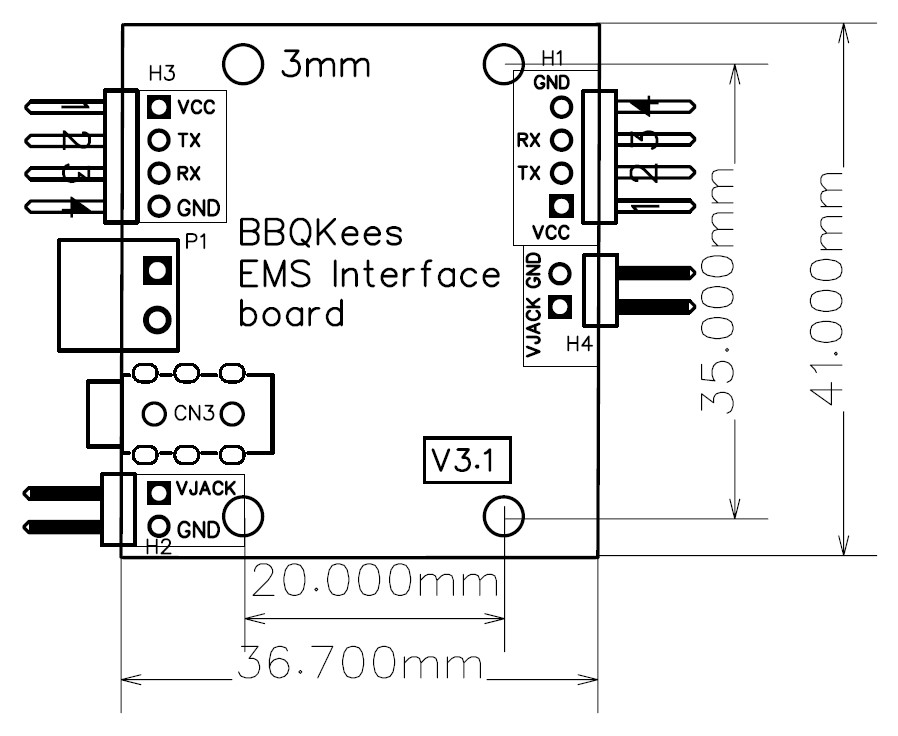
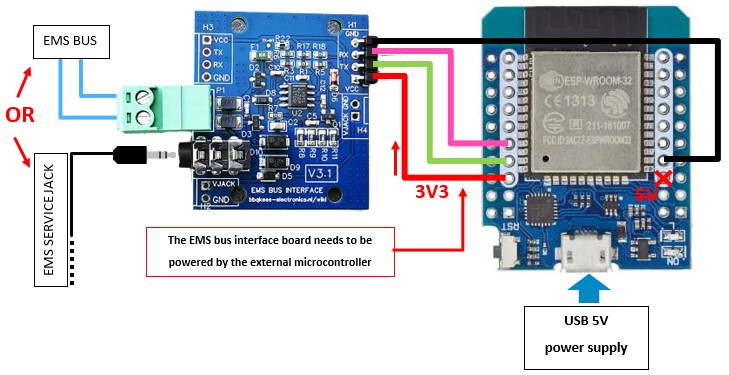
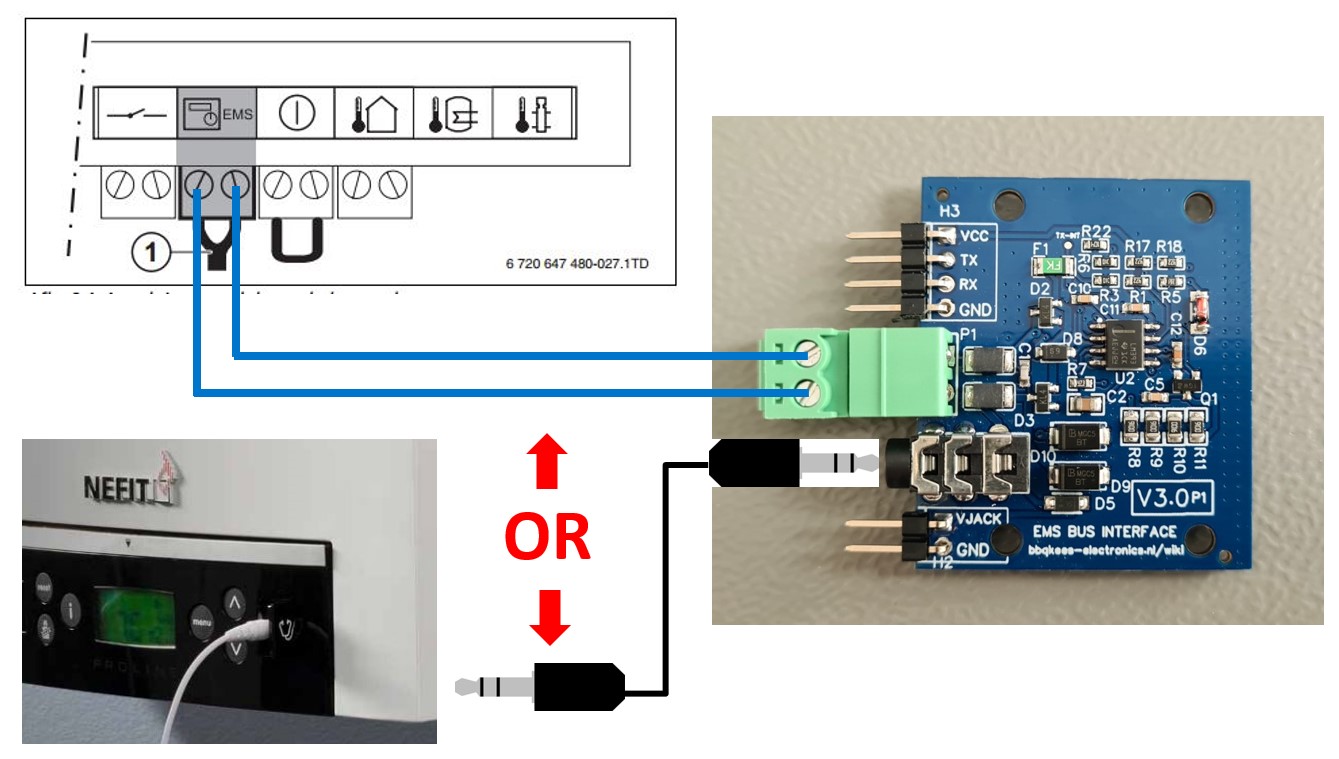
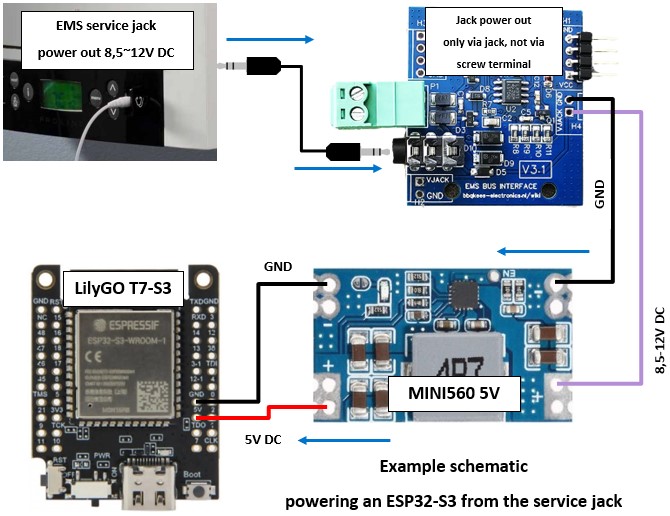





Oliver (verified owner) –
Plug it in and it worked perfect !!
Jens (verified owner) –
On the EMS (Plus) side it is connected to a Logamatic via service jack. On the other side is a D1 Mini ESP32 as shown in your wiki (👍). The ESP has been flashed with https://emsesp.github.io/docs/
All together a phantastic solution (encryption in KM200 doesn’t matter anymore) It works perfectly 🙂
Thank you for this little but powerful piece of hardware 👍
Marko (verified owner) –
Verified Buyer (verified owner) –
Patrick Schmit (verified owner) –
Stefan (verified owner) –
Sehr gute Dokumentation und problemlose Einrichtung, wenn man etwas Ahnung von der Materie hat. Ein paar Erfahrungen mit ESP sollte man aber mitbringen, sonst würde ich zum fertigen Modul greifen. Mit mqtt und z.b. Home Assistant macht das richtig Spaß mit einer Buderus GBH162 und RC35 von 2008
Robert P. (verified owner) –
Bought interface board to pair up with one of ESP32 dev boards I had already as I wanted to access boiler EMS data. My Worcester Bosch boiler was successfully connected to Home Assistant, within minutes I was able to see boiler data collected over by MQTT.
Marek Smelik (verified owner) –
Jarosław (verified owner) –
Very great equipment – working excellent !!
Aaron Weaver (verified owner) –
I used an ESP32 WROOM to connect the EMS interface board to my home assistant which is connected to my Buderus GB140. Everything worked the first time and I love how I can view the data and trends directly from Home Assistant. The install process was flawless and the entities flowed directly into HA without a problem.
Markus (verified owner) –
Steffen Koch (verified owner) –
Stefan M. (verified owner) –
Ladislav Janovec (verified owner) –
Michal B. (verified owner) –
I have only words of praise for this product. The installation and connection to my JUNKERS boiler went smoothly and without any problems. The EMS interface board V3.1 integrated easily into the existing system, saving me a lot of time and hassle.
Uploading the software to the ESP32 was also trouble-free. Thanks to clear and detailed instructions, I was able to quickly and effectively implement all the necessary steps.
Due to its compatibility and easy setup, the EMS interface board V3.1 also integrated seamlessly into my LOXONE system. During the connection process with LOXONE, I was pleasantly surprised at how quickly and smoothly this product was incorporated into my home automation system.
Thanks to clear instructions and community support, I was able to establish a successful connection between the EMS interface board V3.1 and the LOXONE system in just a few steps. This integration allowed me to fully utilize the benefits of remote control and monitoring of my boiler directly from the LOXONE application, which significantly simplified and improved my home automation.
Overall, it can be said that EMS not only offers excellent functionality and reliability but also integrates easily into a wide range of home automation systems, including LOXONE.
I must also commend the speed of delivery. The order was delivered to my house within three days of placing the order, which demonstrates the excellent service and reliability of the seller.
Overall, I am absolutely satisfied with the EMS interface board V3.1 and would gladly recommend it to anyone looking for a reliable and user-friendly interface for their boiler.
Olaf (verified owner) –
Excellent product. Easy to put into operation thanks to very good documentation. I run it with a Wemos Lolin S3 ESP32-S3 N16R8 developer board Rx=GPIO5 and Tx=GPIO8. Since the multicolor LED is not supported, I connected a 1KOhm LED to GPIO17 for the status and everything works perfectly. Thank you-
Reimer (verified owner) –
I use it to read the current Data of my Boiler (Junkers Cerapur). I use MQTT to send them to IOBroker. Visualization is done by iQontrol. It works like a charme. All for me personally important Data-points are read. Perfect! Many thanks to the development Team. Well done!
P. Duszak (verified owner) –