Description
The Gateway E32 V2 (Ethernet + WiFi Edition V2) is the most feauture rich BBQKees EMS Gateway.
It has all the same features as the S3 Gateways and it also has a very reliable BBQKees EMS circuit for all EMS devices, but it comes with an additional Ethernet/LAN connector (and electronic circuitry) for wired networking.
Because the new design did not fit into the existing S3 enclosure, it’s in a bigger case (with mounting holes).
Just plug in the Gateway into the EMS service jack on the boiler or inside the heat pump with the optional EMS service cable and stick it to the side of the boiler. No additional cables are needed and everything is powered from the EMS service jack itself.
If your boiler does not have an EMS service jack or you want to mount the EMS Gateway elsewhere, you can also connect the EMS Gateway in parallel to the thermostat on the EMS screw terminal inside the boiler. In this case the EMS Gateway needs to be powered from the optional external 12V power adapter.
The Gateway connects directly via your home network to your home automation, no cloud, internet service or external accounts needed. No subscriptions, nothing. All your boiler data is yours only forever.
Some key specs:
- New enclosure type with mounting holes
- All connectors on one side
- Circuit board with integrated ESP32 module with future proof 8MB* PSRAM and 16MB Flash
- Robust BBQKees EMS bus circuit compatible with all EMS devices
- Features both LAN and WiFi for both wired and wireless networking
- 2.4GHz Wi-Fi (can be turned off when using LAN)
- Reliable 100Mbit Ethernet LAN port for maximum network stability
- Firmware upgrade via the webinterface or USB-C (USB-C port NOT for powering the device)
- Configured for Home Assistant
- Supports the Home Assistant MQTT Discovery protocol
- MQTT Discovery also works with Domoticz and OpenHAB without plugin
- MQTT and Restful API for other interfaces like NodeRED and Loxone
- Telnet console
- Optional DS18B20 temperature sensors
- Powered by EMS service jack or 12V DC power supply
- Connect to the EMS bus via service jack or screw terminal
- EMS-ESP firmware 3.6 and higher
- Supports all EMS heating circuits
- Support large EMS systems with many EMS devices simultaneously
- Support for EMS, EMS+, Heatronic 3 etc.
- CE certified product (also valid for the UK)
New firmware features (available on all EMS Gateways):
- Set virtual remote thermostats for RC30/RC35, RC300/RC310/BC400 main thermostats
- Virtually set the SmartGrid (SG) and PhotoVoltaic (PV) inputs of heat pumps
- Calculate gas/energy consumption in kWh for heating and hot water of all boilers
- ModBus TCP (beta)
In the image below a description of all outward facing connectors.
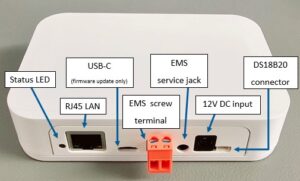
Below an example configuration with LAN cable, EMS via the EMS service cable and an additional DS18B20 sensor.

And here the alternative connection via the orange screw terminal and a 12V DC power supply.

Please check your order to include the EMS service cable or a power supply.
Other jack cables may not fit properly into the connector on the E32 V2. The EMS service cable has special extended plugs.

I also now offer an EMS screw terminal cable which you can include as option with your order or you can find it here.

So if your boiler or heat pump has a service jack, you need the optional EMS service cable.
If your boiler or heat pump does not have a service jack or you do now want to use it, you need the optional power supply and an EMS screw terminal cable.
The current batch of E32 V2 has a slightly transparant side piece.

Downloads:
EU Declaration of Conformity E32 V2
* The hardware already has 8MB PSRAM, the firmware currently supports 4MB PSRAM.
In a future firmware update more can be enabled if needed.
Does not work with OpenTherm or iRT boilers like the Nefit Proline NxT (normal Proline is OK), Nefit Ecomline, Buderus U104, U112, U114, U122, U124, GB112, GB122, Linea Kombi 23. These do not have an EMS bus. Please check before ordering on the EMS device compatibility page.




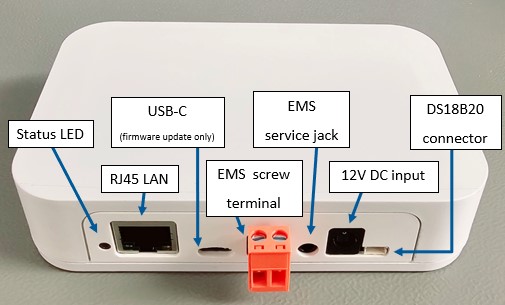





Michel M. (verified owner) –
Le boitier est bien fini, les connecteurs tiennent bien en place. L’ensemble fait très professionnel. Le boitier n’est pas livré avec une alimentation externe ou de son câble EMS. Ces deux articles sont à commander séparément. Prévoir +/- 11€ en plus pour ces deux articles.
Installé et configuré en moins de 30 minutes, hors montage mural, sous HomeAssistant.
Montage:
J’ai connecté le boîtier au routeur avec un câble réseau RJ45 (câble noir sur la photo). La connexion à la chaudière BUDERUS (gaz) se fait sur le même connecteur EMS que celui utilisé par le thermostat RC310 au moyen d’un câble électrique souple de 2 x 1,5mm² (câble blanc sur la photo).
Anonym (verified owner) –
Das Gateway funktioniert prima mit meiner Buderus Logamax
Anonymous (verified owner) –
Sebastian (verified owner) –
Works Like a Charm
Anonym (verified owner) –
Super Gerät. Einstecken, Weboberfläche aufrufen und los legen. Getestet mit Bosch compress 7800iw. Die meisten Parameter kann man sofort abfragen. Wenn mal eins fehlen sollte, kann man dieses von Hand hinzufügen. Sehr genial.
Anonymous (verified owner) –
Matthias Vering (verified owner) –
Libor Krupička (verified owner) –
I am excited, for example the total kwh function will replace the gas meter sensor in HA, because I only have one gas appliance (GB072). On the second page, I am looking for an explanation and use of the functions of my boiler, for example, One time charging – what are the conditions for turning it on. I have the dhw gas heating off (I have an electric coil) but I would run the gas heating or dhw Disinfecting once in a while. I am looking for practical examples of the use of functions and features of ems-esp.
Anonym (verified owner) –
Eingesteckt und schon hat es funktioniert. Wir haben eine Bosch Luft Wärmepumpe.
Dieter (verified owner) –
Ausgepackt – angeschlossen – HomeAssistant konfiguriert – Hurra, es funktionierte sofort. Das Lesen der Wiki-Einträge hat länger gedauert als die Inbetriebnahme.
Wouter s. (verified owner) –
very interesting device, gives you insights in everything that is happening in your boiler and thermostat. seamless integration into home assistant.
the ethernet connection gives me ease of mind and getting it powered by your boiler is smart.
now i have integrated a thermostat schedule by home assistant, as well as geofencing, turning temperature to standby when no one is home.
this is the way to turn your ‘old’ (mine is from 2004) nefit boiler into a relevant and up to date one. the alternative is a nefit easy, but the price, man… and cloud based, no internet no heating!
i prefer this one with a home assistant, everything local and in your own control.
Hannes (verified owner) –
Works perfect!
Michael Heyse (verified owner) –
Works great as advertised.
Alexander Z. (verified owner) –
Paul (verified owner) –
I bought the E32 v2 gateway to monitor my Worcester-Bosch Greenstar 4000 15Kw system boiler through Home Assistant and try to put a heating automation plan I had into action (more on that in a moment). In summary, the product has exceeded all expectations, money well spent! The initial setup took only 5 minutes using the boiler service jack and CAT5. In no time I had close to 70 boiler entities reported to Home Assistant via MQTT. My boiler is fitted with an add-on outdoor weather sensor which surfaces 6 additional weather compensation related entities. These were not initially recognised by the default E32 v2 firmware but the BBQKees Electronics developers were immediately on hand to get them added. Using the E32’s web management interface I provided a syslog trace from which they identified the new features and helped me create some custom entities. Everything worked immediately. Within days they also provided a new updated beta firmware which i’ve now switched over to. The outcome was everything I had hoped and planned for. Now I have a boiler running *two* weather compensation curves, giving me the ultimate combination of convenience and efficiency. Since energy costs have increased, it makes sense to be turning the heating down very low or off during the night, when leaving the house and in any rooms that aren’t being used for periods. This saves quite a bit of money but running a boiler on highly efficient ultra-low flow temps means the house can take too long to warm up from cold. I solved this through an automation in Home Assistant. If at any time a room begins heating and the difference between the current and target temp is more than 2 degrees, Home Assistant uses the E32 entities to boost (change) the boiler’s weather curve base/end (low/high) temps from 35 / 50 degrees (low mode) to 60 / 75 degrees (boost mode). This ensures both rapid warm-up from cold and the rest of the time, ultra-low flow temps around 40 degrees. Awesome! Why don’t all boilers have dual weather curves as standard?? 🙂 My boiler flow return temps are so low it condenses continually ensuring great efficiency. I’m no technical genius, believe me. All this was no trouble to setup if you use Home Assistant, thanks to the E32. Excellent product *and* service, thanks Kees 🙂
Volker Hoehle (verified owner) –
Mag.Erich P. (verified owner) –
Funktioniert auf Anhieb
Stefan (verified owner) –
Das Gateway läuft bisher problemlos. Aktuell nutze ich das Gateway noch per WLAN, werde aber in Zukunft die Kabelverbindung nutzen, da der WLAN Empfang im Keller eingeschränkt ist (dies liegt nicht am Gateway, sondern an der Platzierung der Access Points). Die Verbindung des Gateways mit der Wärmepumpe war mit Hilfe der Dokumentation einfach durchführbar und auch die Integration in Homeassistant hat gut funktioniert. Ich verwende das Gerät mit einer Bosch Wärmepumpe Compress 5800i und einer CS6800i Inneneinheit, sowie einem MM100 Mischmodul. Es werden insgesamt fast 250 Entitäten in Homeassistant angezeigt und die Einbindung als Sensoren, Schalter etc. funktioniert bisher ohne Probleme. Das Gateway schlägt das K30RF Funkmodul von Bosch, welches mir vom Installateur verkauft wurde um Längen, daher ist dieses nur noch für Updates der Software im Einsatz.
Klare Kaufempfehlung für alle, die etwas Zeit investieren wollen, um möglichst viele Informationen und Daten zum Heizsystem zu erhalten und dieses über ein Smarthomesystem zu steuern.
Johannes (verified owner) –
Used this to integrate my logatherm buderus heatpump into homeassistant. Works like a charm!
Gerhard (verified owner) –
Markus B. (verified owner) –
Timo S. (verified owner) –
Anonym (verified owner) –
Anonym (verified owner) –
“Plug and Play” im besten Sinn der Definition! Das Gateway hat sofort alle Parameter auf dem EMS Bus erkannt und nach der Einbindung ins LAN ließen sich diese sofort per MQTT in Home Assistant einbinden und verarbeiten. Ich bin einfach nur begeistert, wie gut entwickelt dieses Gateway ist und wie problemlos alles funktioniert hat – davon könnten sich große Firmen mal eine Scheibe abschneiden. Der Support per Wiki und Community ist ebenfalls grandios. Beste Anschaffung für meine Wärmepumpe bisher.
Patrick S. (verified owner) –
Steven S. (verified owner) –
Works perfectly with Home Assistant, Super happy, Thanks.
Ralf (verified owner) –
Malte (verified owner) –
Gerät macht einen wertigen Eindruck und funktioniert einwandfrei. Die Anbindung per MQTT an HomeAssistant klappt wunderbar. Bei der Heizung handelt es sich um eine Buderus Logamax plus GB 192-30iT40S mit RC310 und KM100.
Vlasti (verified owner) –
So far so good, seems to be working well with Bosch Condens 5000W (ZWB 37-2 A 23: 37kW – heating and DHW) and Bosch CR50 thermostat being sold in Australia.
Anonymous (verified owner) –
Hartmut H. (verified owner) –
Das Produkt hat meine Erwartungen übererfüllt. Sehr schöne und Übersichtliche Benutzeroberfläche (Web-UI), bislang stabiler Betrieb ohne Auffälligkeiten an meinem Buderus Heizkessel Logano GB125/KB195i/Logamatic MC110.
Christian Elfeber (verified owner) –
Double 🙂
Anonym (verified owner) –
Hat alles super geklappt, Bezahlung, Versand und Installation (Bosch Wärmepumpe)
Ralf (verified owner) –
Gateway ist top.
Könnte besser beschrieben werden bezüglich noch zusätzlich benötige Hardware und Software z.B. Raspberry Pi…..
Funktioniert dann aber 👍
Jens Kotte (verified owner) –
Sergey Sazonov (verified owner) –
Very simple installation. Just connect RJ45 and service cable to my GB162. No more. Then go to web site
Fabian (verified owner) –
Robert (verified owner) –
I simply love your product, it works perfect on my new Buderus system. I use it with OpenHAB and it works great. The only thing missing from my perspective (at least I did not find any such settings) is https support, including upload of certificates – this would make the gateway definitely more secure in my opinion. Using just enencrypted http connections could lead to a potential security issue, especially as the gateway is absolutely able to modify paramters of the heating system. Of course there are limitations based on the chip and I did not check if it is possible to implement SSL support. What helps is of course connecting the device via WPA2, as this will already encrypt communication within the network, but I personally prfer using the integrated ethernet port instead and no encryption will be made there.
Thank you for investing so much time in analyzing the EMS telegrams and packaging the results into such a well-functioning product. Really great job!
Ferdinand Sigloch (verified owner) –
gutes Teil