Description
This product has been discontinued in June 2023. You can get the new model with Ethernet here.
The Gateway E32 (Ethernet + WiFi edition) is the current Gateway model that is everything you need to add your EMS devices to your home automation system.
In features it’s almost identical to the Gateway S32 but it comes with an additional RJ45 Ethernet port.
This Gateway has a wired AND wireless network connection, so you can choose which one suits your situation best.
Just plug the device into the service jack on the boiler with the optional EMS service cable and stick it to the side of the boiler / heat pump.
If your system does not have a service jack, you can also use the EMS/thermostat wires in parallel to the thermostat or another EMS module.
No additional cables are needed and everything is powered from the jack itself or from an external 12V power adapter.
Its all neatly packed in a nice and small enclosure (90x50x24mm) that fits into your hand.
The Gateway connects via Ethernet and/or WiFi to your home network.
Features:
- Plug-and-play connection to the EMS bus with one cable
- Connects to the EMS bus via the service jack or the EMS/thermostat wires
- Based on the ESP32 with 4MB flash
- 2.4GHz WiFi connectivity
- RJ45 Ethernet for wired networking
- EMS-ESP firmware V3.5
- Responsive webinterface
- New: English, German, Swedish and Dutch language selection (more to come)
- Configured for Home Assistant
- Supports the Home Assistant MQTT Discovery protocol
- MQTT Discovery now also works with Domoticz and OpenHAB
- MQTT and Restful API for other interfaces like NodeRED and Loxone
- Telnet console
- Optional DS18B20 temperature sensors
- Supports all EMS heating circuits
- Support for EMS, EMS+, Heatronic 3 etc.
Supported EMS device types (See the full list here):
- Boilers
- Heat pumps
- Thermostats
- Solar modules
- Mixer modules
Power options:
- Service jack (with the optionally supplied EMS service cable)
- 7-12V DC (with the optionally supplied power adapter)
If your boiler or heat pump has a service jack you do not need the DC power supply, only the jack cable.
If your system does not have a service jack, or it does but you want to mount the Gateway elsewhere you need the DC power supply.
You can add your own 12V DC power supply later on but I only support the power supplies that can be ordered with the product.
UK buyers: the optional power supply has a 2 pin Euro plug!
Do not use cheap audio cables for the service jack as these have very thin wires inside. Only use the optional EMS service cable below.
On first boot the Gateway will create an access point on which you can login with a browser and make the appropriate settings for your own network. So for this kit you don’t need any soldering or real programming skills. You do however need to properly configure your home automation system. For Home Assistant, Domoticz and OpenHAB the MQTT discovery is available.
It has an additional connector for directly connecting Dallas 1-wire DS18B20 sensors. You can connect multiple sensors in parallel.
The Gateway can be plugged into the service jack of the boiler, or you can connect it to the EMS bus via the thermostat wires instead. In the latter case you need to use the 12V adapter.
Because the Gateway is an ‘always on’ device it contains high quality components like Panasonic, Samsung and Murata components for maximum longevity of the device.
Included in the kit:
- Fully assembled and tested Gateway E32 (Ethernet edition)
- Self adhesive strip
- JST ZH cable for connecting external DS18B20 sensors (sensors not included).
- optional: high quality EMS service cable for the service jack
- Optional: 2-pole Euro plug power supply with 12VDC output and 5.5mm DC barrel jack connector (center pin positive).
- Optional: 3D printed wall bracket (Its this one)
For all details about this product look at the extensive EMS Bus Gateway product Wiki.
Please consult the information pages before purchase.
The Gateway comes fully assembled, tested on an actual EMS boiler and loaded with the EMS-ESP firmware.
You can download the manual here.
The current firmware of the Gateway already supports the long list of these EMS devices.
If your device is not listed, it might very well be fully or partially compatible. In case you are missing parameters, you can always open an issue on the firmware repository to get support.
If you have an old Nefit Ecomline, Buderus GB112 boiler or the control panel on your boiler looks like one of THESE, then your boiler is not EMS based but iRT. The Gateway will not work on iRT boilers nor is there any support in the firmware.
Downloads:
Datasheet E32 Gateway

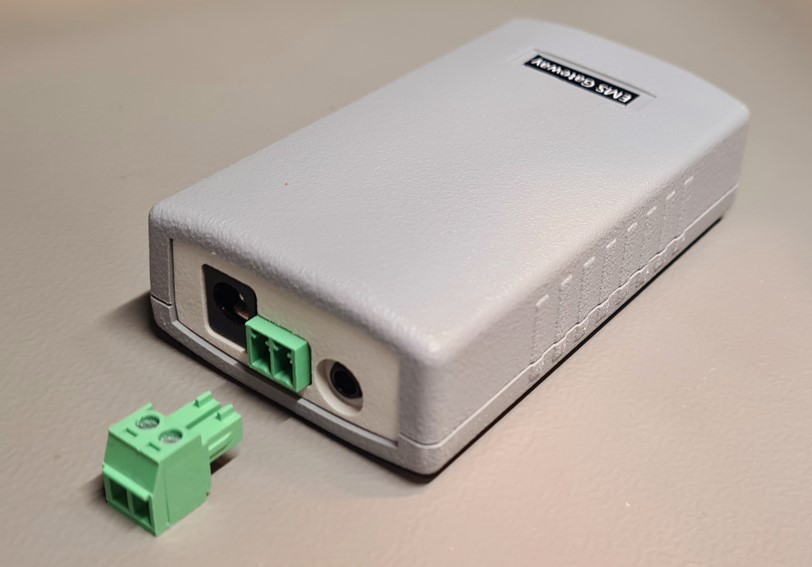


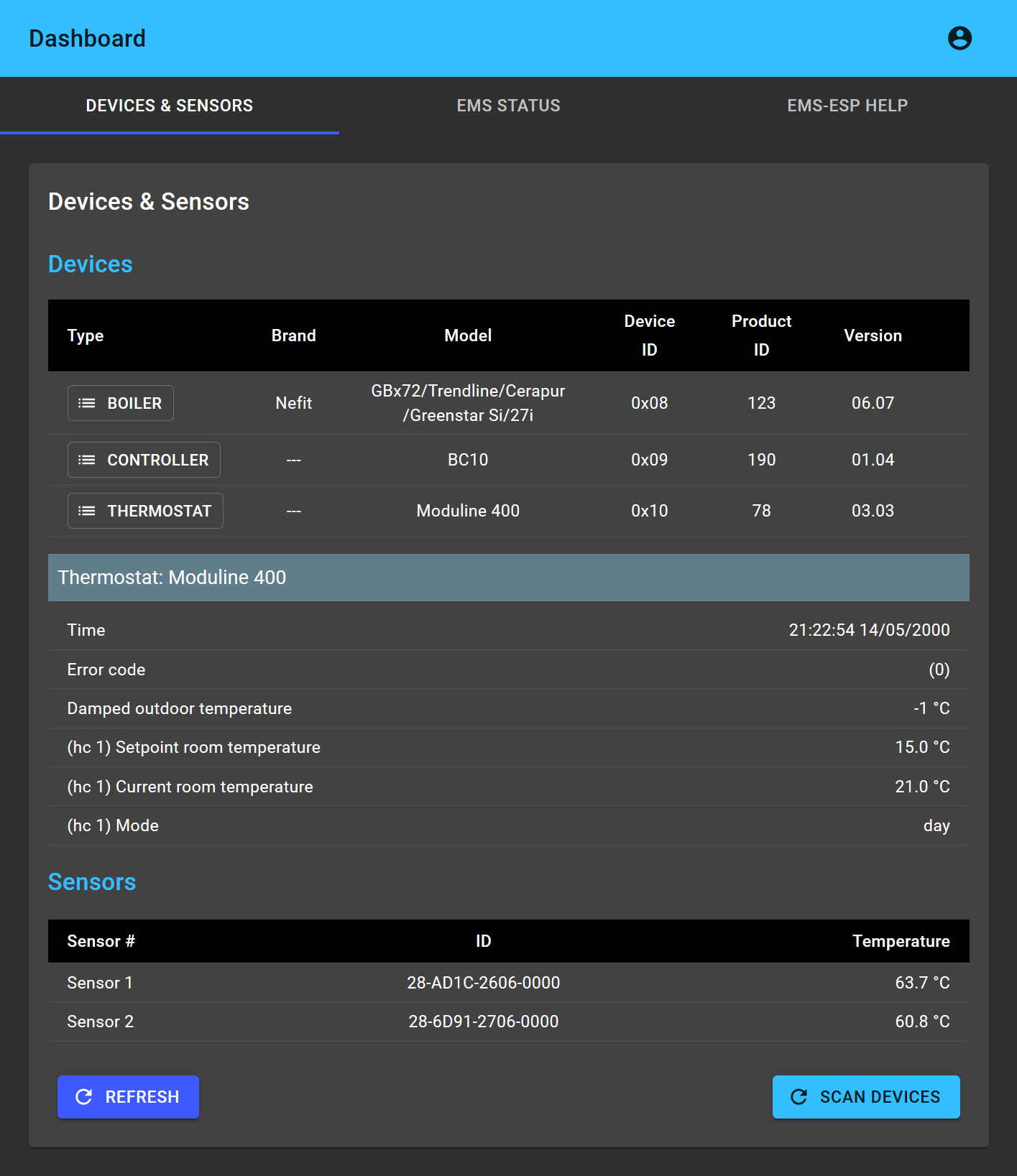
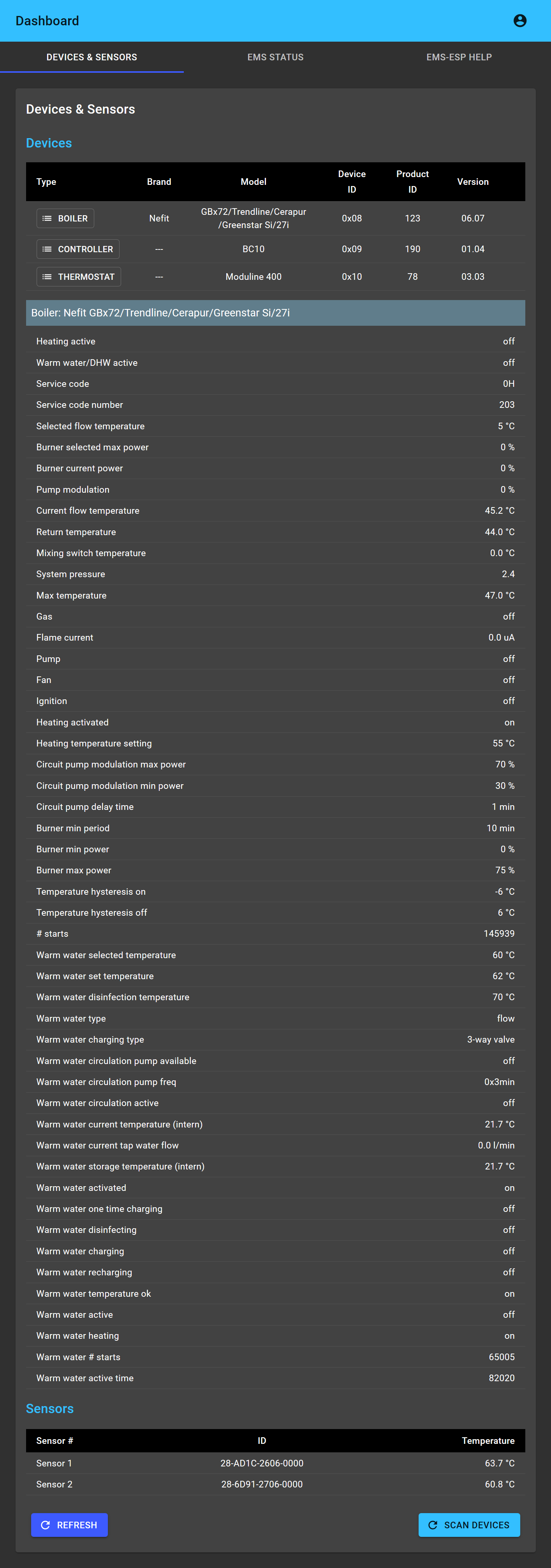
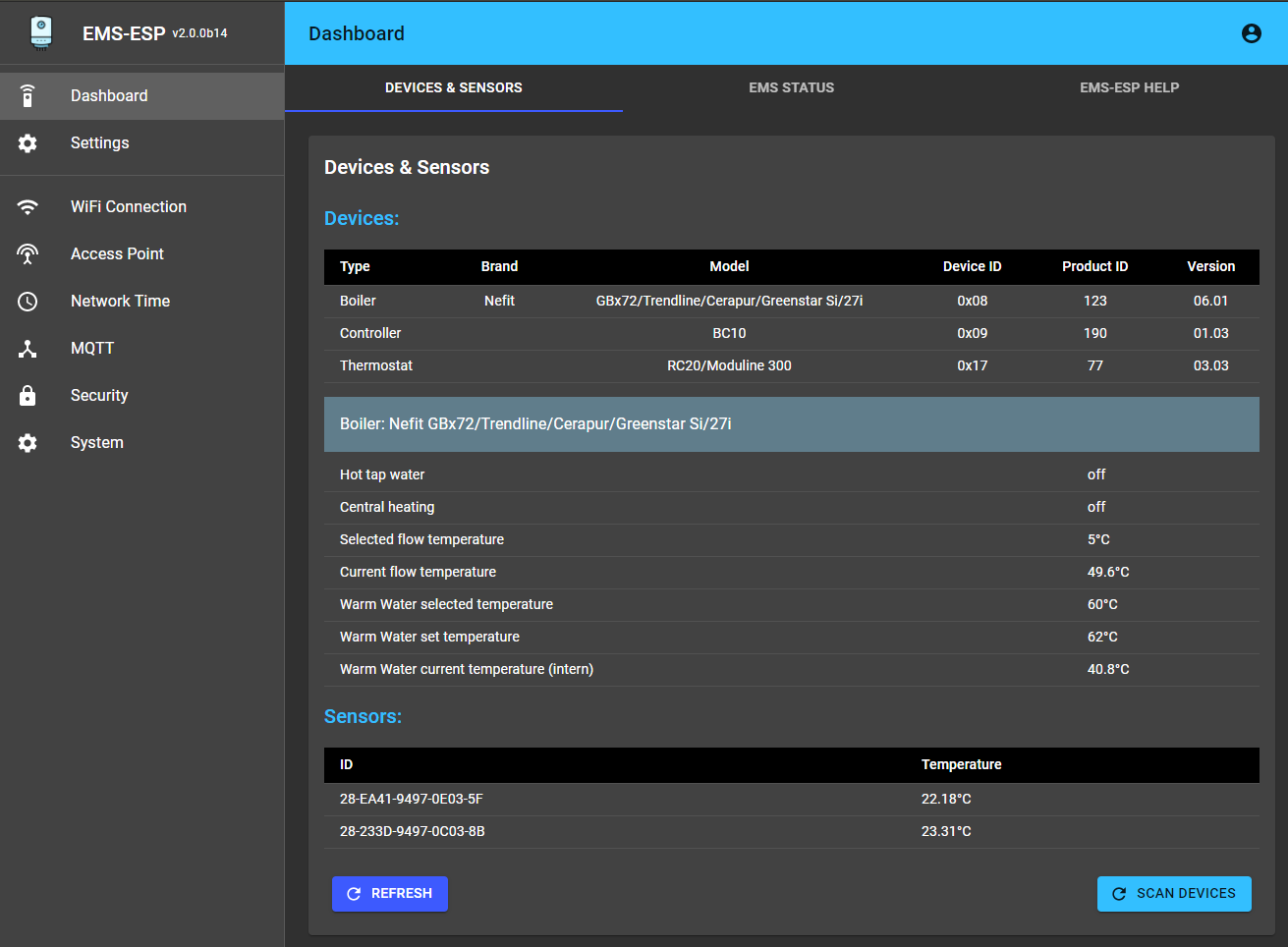
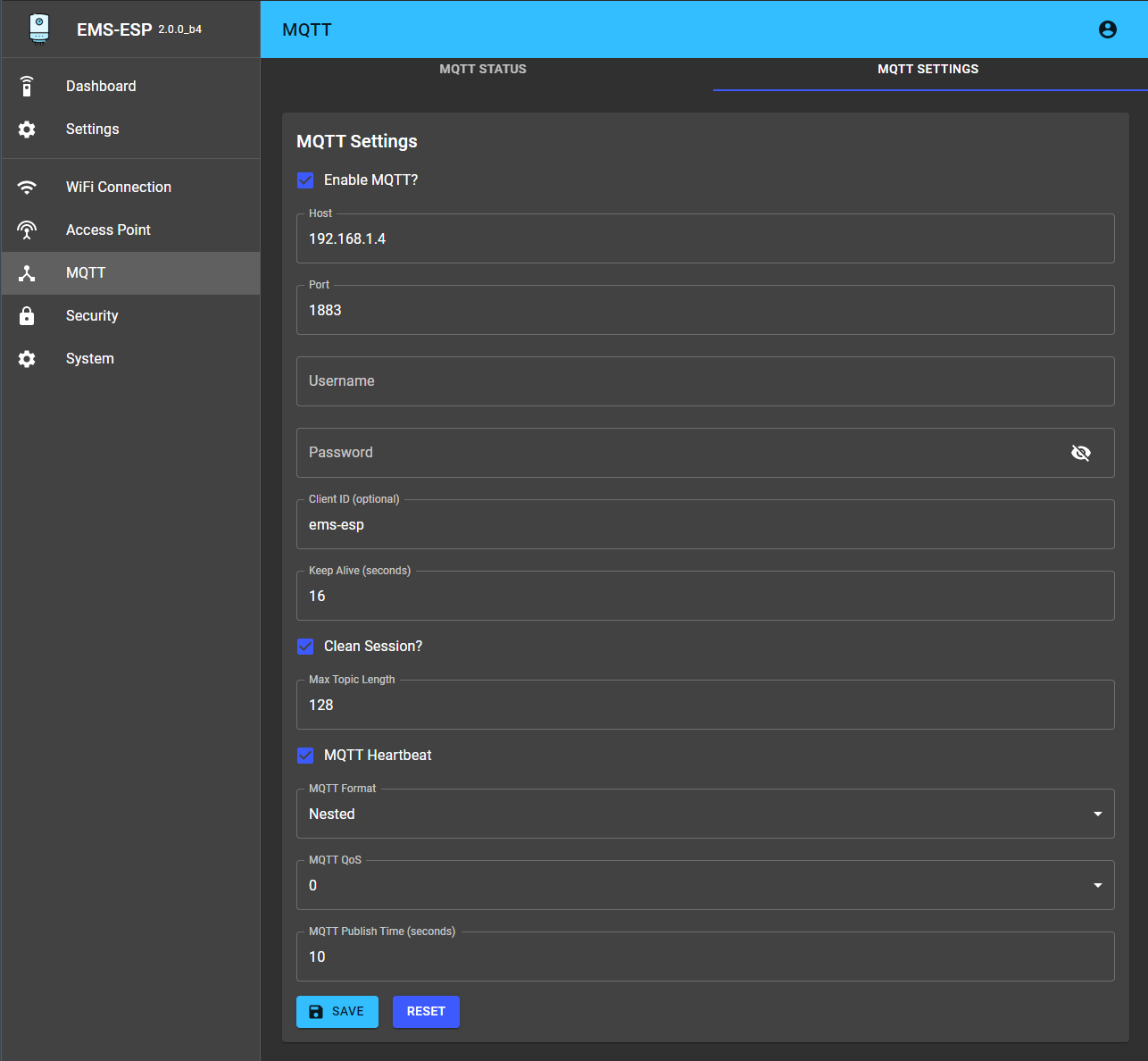

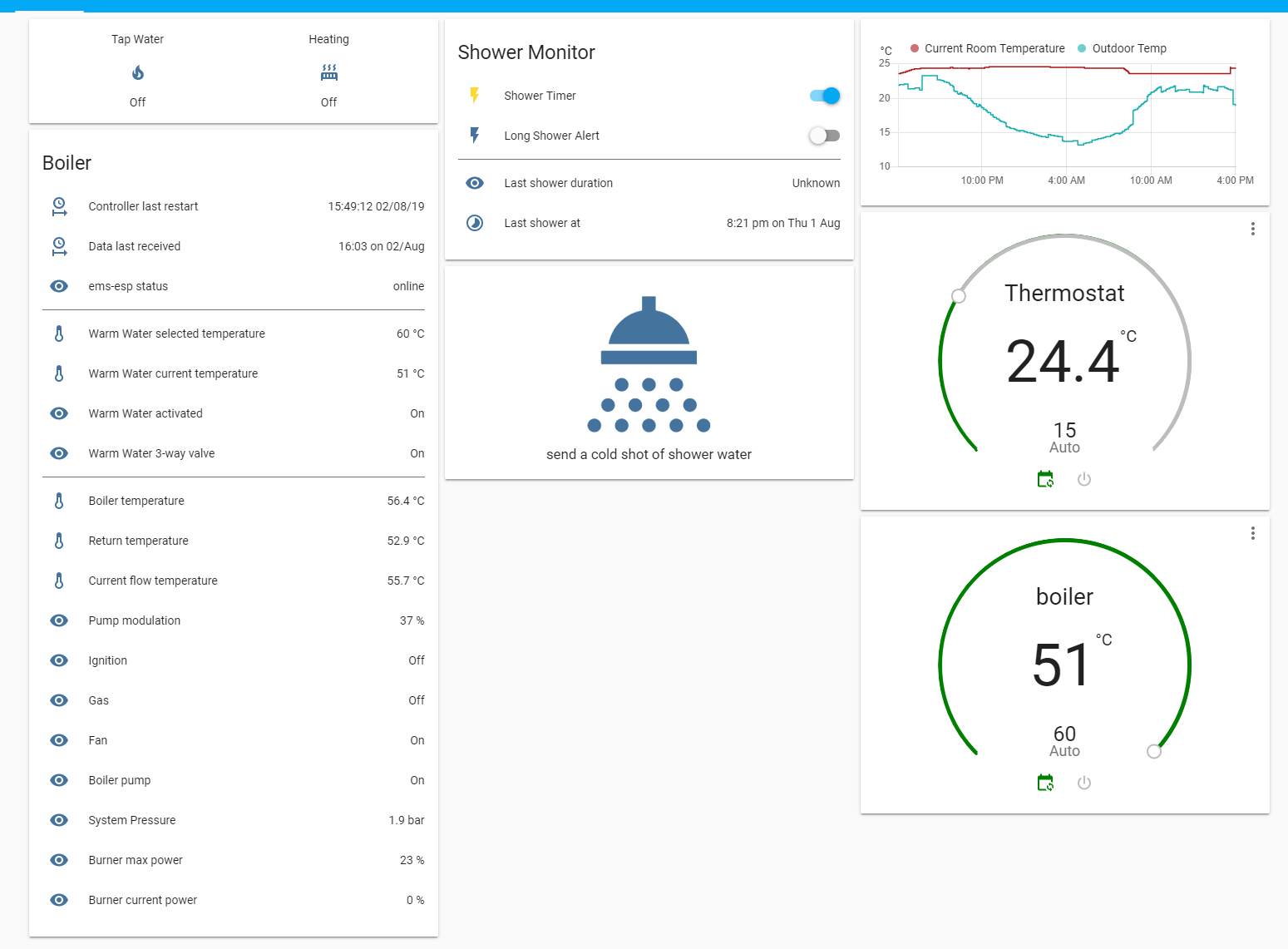



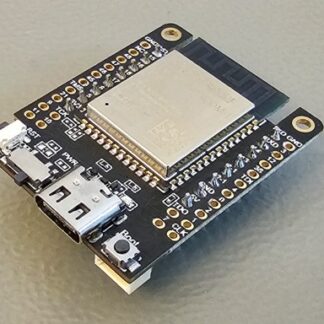
Anonym (verified owner) –
Kai S. (verified owner) –
Erhard P. (verified owner) –
Einfache Installation und Inbetriebnahme dank guter Dokumentation (wäre noch etwas einfacher, wenn in deutsch)
Rüdiger Wurth (verified owner) –
Improvement idea:
A mount bracket with a magnet would be very useful, because most boilers have a big metal housing.
Now I use used a wooden block with a door magnet, looks not so professional 😉
Olaf (verified owner) –
Remi P. (verified owner) –
Unit is fairly pricey but I didn’t want to bother doing all the programming and soldering myself so in that sense worth the money. now the next step is to do something usefull within the home automation
Michael S. (verified owner) –
Connected to a Junkers (now Bosch) Cerapur System and integrated in HomeAssistant. Gives good insights of the current operation mode. Some of the Values were still empty but this might be to the summer mode of the boiler as we currently use only the hot water function.
Finn (verified owner) –
Very nice product. Plug and play. Was easy to integrate into Home Assistant via MQTT
Tomas (verified owner) –
Had hanging issues despite external power before sw version 3.4.2. After that it has worked flawlessly and I have recommended to my friends.
Erik Jan de Vroom (verified owner) –
Had ik deze gateway maar eerder opgemerkt , had ik mij de dure Bosch module besparen kunnen. Alleen jammer dat de firmware update (naar 3.5.0) een beetje omstandig is. En jammer dat de beschrijving van de “Other Systems” niet volledig is of erg out-of-date.
Robert Radix (verified owner) –
Ik kan wel informatie monitoren maar ik kan niet schrijven naar de nefit enviline warmtepomp van 2021. moet ik nog melden.
Anonym (verified owner) –
Anonym (verified owner) –
Anonymous (verified owner) –
Everything perfect from device perspective. I have a small problem to hide it at the burner, but this is actually a design problem of Bosch/Buderus.
Jochen (verified owner) –
Missing CE certification
Maarten (verified owner) –
WiFi receipt is not so good
Karsten Schäfer (verified owner) –
Konnte es noch nicht testen, da ich erst später festgestellt habe, dass die Buderus Serie R4000 mit dem Kesselmodul ZM434 einen ECOCAN-Bus hat, der nicht kompatibel zum EMS-Bus ist.
Markus (verified owner) –
Stefan (verified owner) –
Helmut Brandt (verified owner) –
Anonym (verified owner) –
Die Einbindung in unser Home-Assistant System mit Buderus GB172 funktionierte schnell und problemlos. Lediglich eine genaue/geschätzte reale Verbrauchsbestimmung ist uns noch nicht gelungen. Hier wäre es schön, wenn bereits im Interface eine Berechnungsgrundlage geschaffen werden würde. An sonsten ist das Interface perfekt.