All EMS compatible Bosch brand boilers and heat pumps have an EMS bus (Sometimes also called Heatronic). This is the same 2-wire bus as your thermostat connects to. Its a 15V DC bidirectional data bus with integrated power supply for peripherals.
The EMS bus is available via the thermostat wires and on most boilers and heat pumps also via a service jack on the front panel or inside the heat pump or boiler. You can connect the Gateway to the bus via either method.

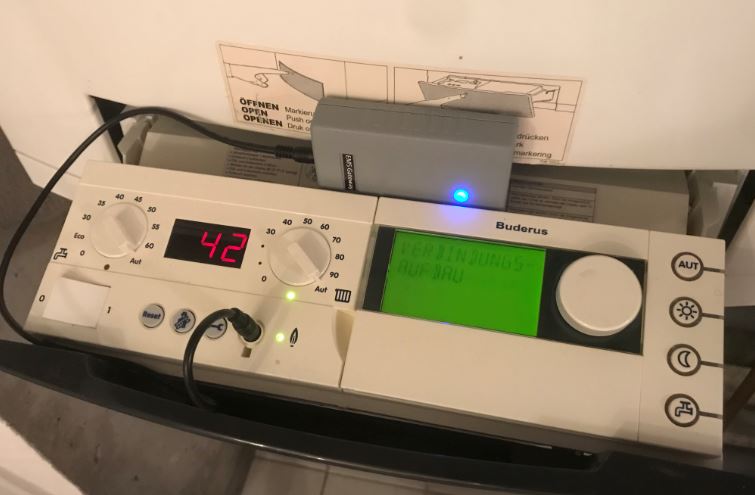
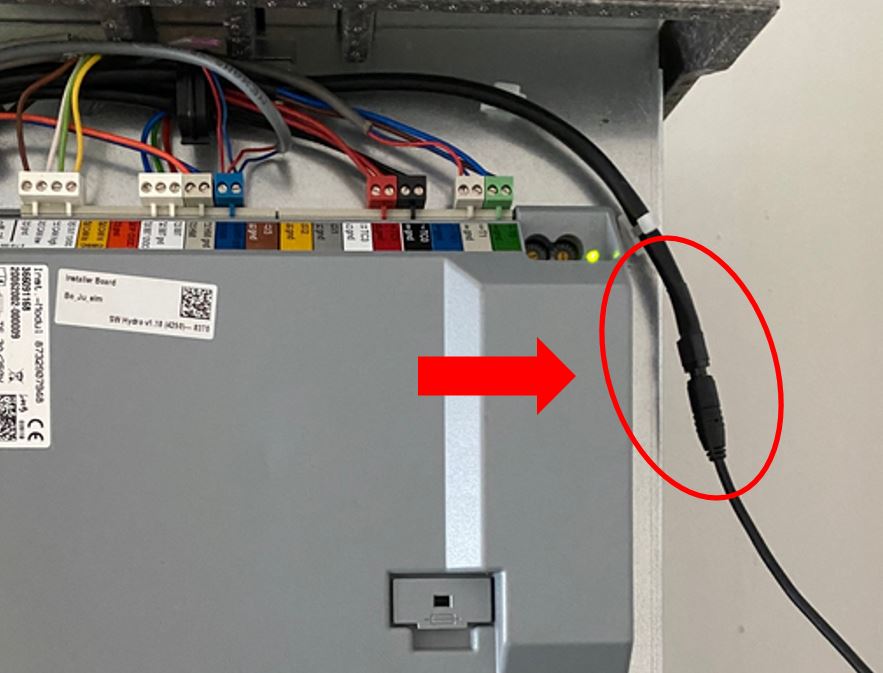
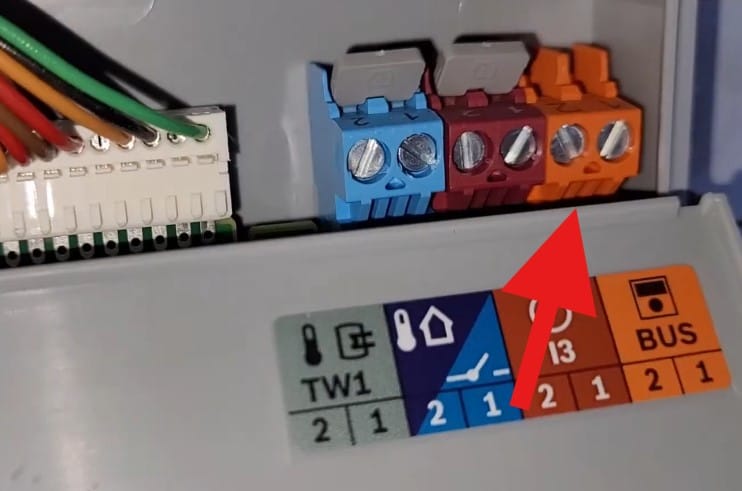
Devices on the bus communicate via telegrams. There are many different telegrams.
Each device on the bus has an address. The boiler f.i. sends telegrams to the thermostat by using the thermostats’ address. There are multiple EMS devices possible on the same bus.
The Gateway identifies itself as a ‘service key’ module on the bus.
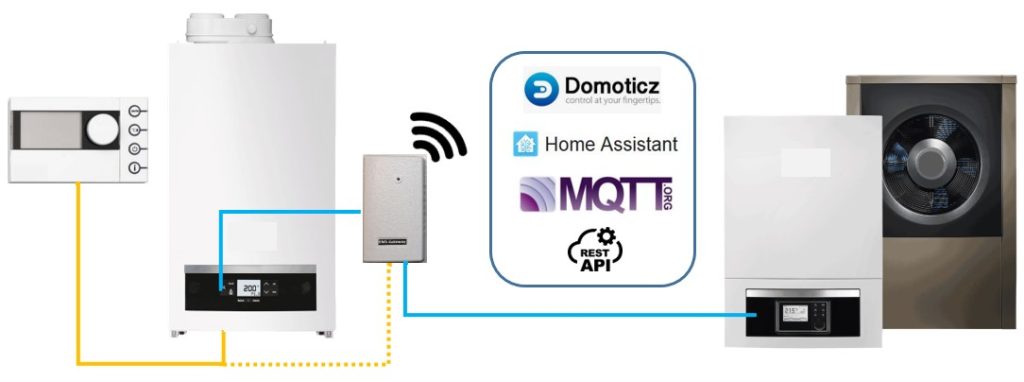
Each telegram contains a number of parameters and their values. The Gateway ‘knows’ most of the telegram types of a lot of EMS devices (currently more than 100). So it knows how to interpret for instance the broadcast telegram of the boiler status. It also knows how to instruct thermostats to change its temperature etc.
Over the years there have been some updates to the EMS protocol like EMS+, EMS 2 and as a side track Heatronic 3. Also there are small timing differences between Bosch, Buderus, Junkers etc (This al also the reason why f.i. a Junkers MM100 will not work on a Buderus boiler).
But the EMS Gateways can operate with all of these versions.
Depending on the EMS device you get up to 100 or even 100 more entities/parameters available. See this page for the huge amount of data that gets available to you.
Depending on the connected EMS devices the Gateway can monitor almost everything but it can also set a lot of boiler/heat pump, mixer module and thermostat parameters.
If needed it’s also possible to control the boiler without a thermostat or emulate remote thermostats.
So on one side the Gateway connects to the EMS bus, and it connects via Wi-Fi or LAN and your home network to your home automation like Domoticz or Home Assistant.
You can configure the Gateway via an easy to use and multi-language web interface like below.
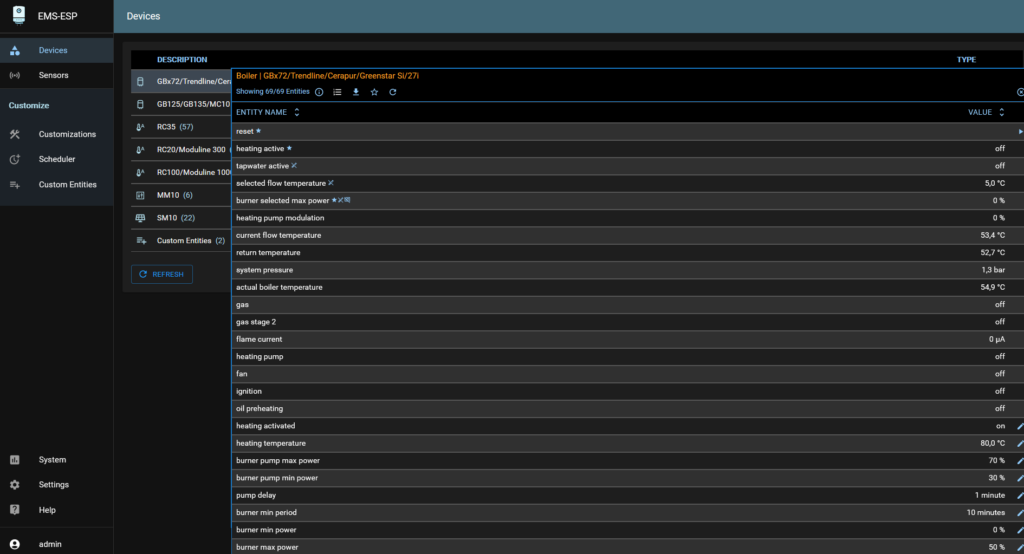
For Domoticz and Home Assistant MQTT auto discovery has been implemented, so that with a few clicks you have everything into Home Assistant!
If you have added the configuration to Home Assistant it will look something like this:
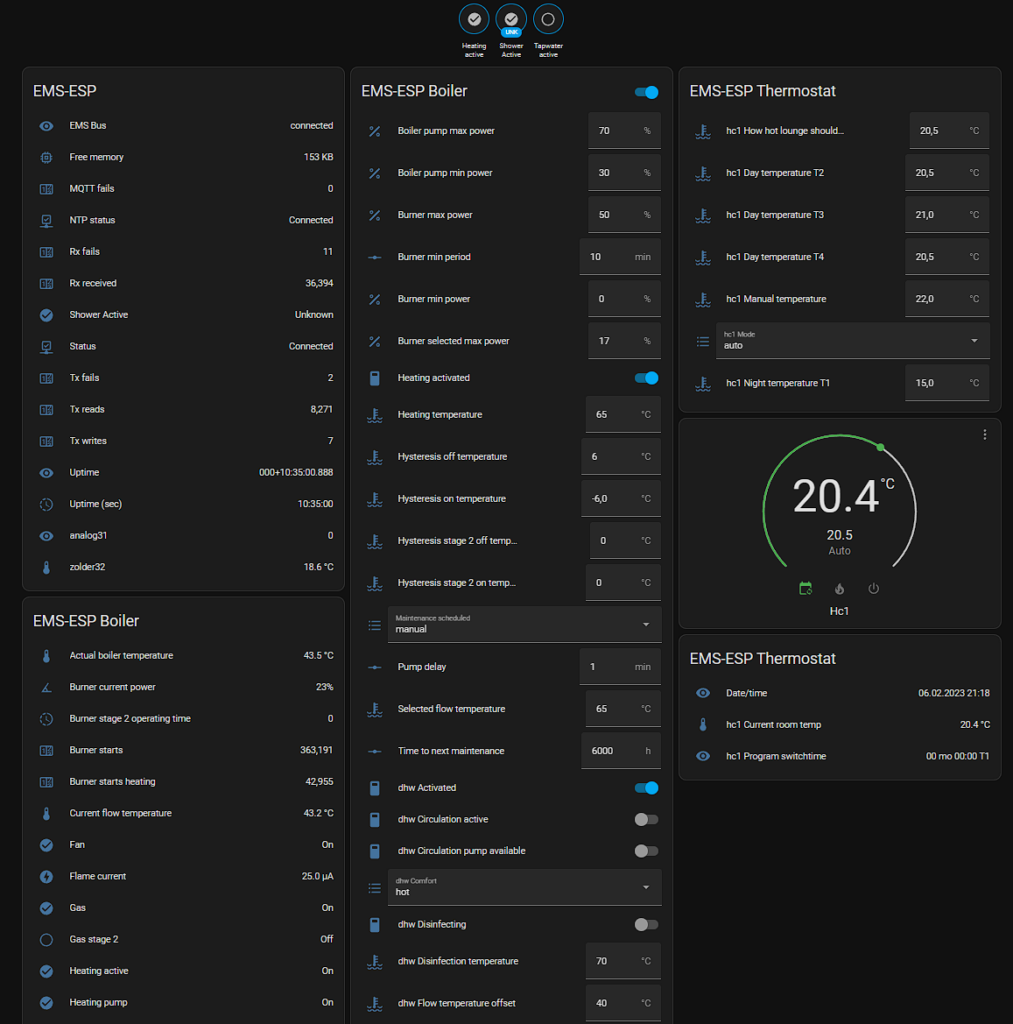
So now if you change setpoint value in Home Assistant, Home Assistant will send a MQTT command to the Gateway with the instruction to change the setpoint of the thermostat.
Because the Gateway knows the address of the thermostat and in which telegram type the new setpoint value goes, it sends an EMS telegram on the bus directed at the thermostat encoded with the new setpoint value.
The Gateway supports all heating circuits simultaneously.
In Domoticz your dashboard will be similar to this:
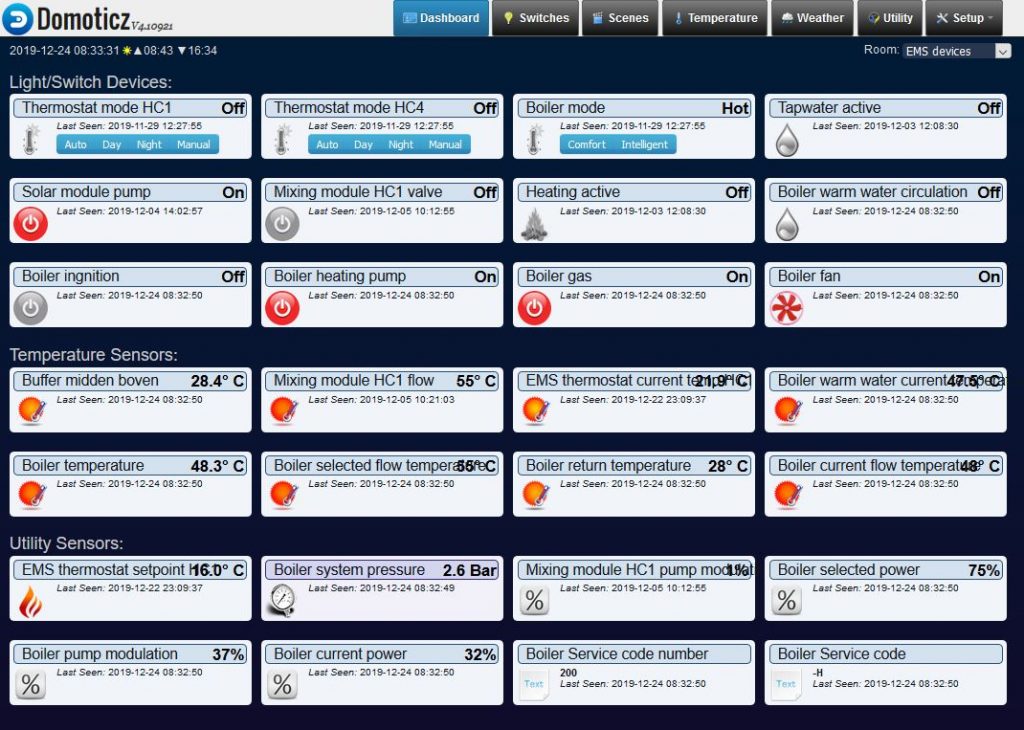
No cloud, no external user accounts. Your data is your data only
The EMS Gateway connects to your EMS boiler /heat pump via the 2-wire EMS bus. On the other end the EMS Gateway communicates with your home automation (like Home Assistant) directly via your own home network.
It does not rely on any external cloud or web service and (aside from log in credentials for the device itself) it does not need an account anywhere. In fact this mindset already starts before you get an EMS Gateway because you do not even need an account in our webshop to order a Gateway (guest checkout).
Your EMS system data never leaves your home network. And because it does not rely on a third party cloud service you never lose connection when such a third party service is interrupted or even worse when it goes out of business.
The Gateway itself does not ‘call home’ or collect or send ‘unanimous user data’ in the background, which we all know is never anonymous in the first place. The EMS-ESP firmware on each Gateway is completely open-source. No hidden back doors.