Firmware 3.4.2 and 3.4.3 have a small bug. If they are flashed on a new Gateway or other ESP32, settings are not stored. This means when you set up the device, after reboot it loses all settings.
If you update from a previous version via the web interface this problem does not occur.
Gateways with this issue shipped in the past few weeks can be updated via the web interface to version 3.5.0 and then it will work.
If you get an error 500/server error when you load the 3.5.0 firmware via the web interface, you need to use the USB connection inside the Gateway to flash firmware 3.5.0.
The steps to update are as follows:
First download the latest 3.5.0 firmware from https://github.com/emsesp/EMS-ESP32/releases/tag/latest
The file is a bin file called EMS-ESP-3_5_0b7-ESP32.bin .
Next connect to the ems-esp wifi network of your new Gateway and go to settings->upload.
Choose the file you just downloaded.
The Gateway will now update and after a minute you should refresh the page.
(Perhaps you need to reconnect to the ems-esp wifi network again.)
Then on the Settings page it will show the firmware version. It should now show 3.5.0.
If loading 3.5.0 fails with error 500/server error please use the USB flashing method with the new EMS-ESP flash tool to flash the Gateway. You have to open the device to access the USB connector.
See: https://bbqkees-electronics.nl/wiki/gateway/firmware-update-and-downgrade.html#uploading-the-firmware-via-ems-esp-flasher-flashtool
For the E32 it advised to connect the 12V DC power supply while flashing via USB if available.
Firmware 3.5.0 is still a beta, but it is packed with new features. You can now set the language to Dutch, English, German or Swedish.
One remark: if you set a language, all MQTT entities are renamed as well so you have to reload everything into Home Assistant etc again.
Instead of 3.5.0 you can also load 3.4.1 via the web and then upload to 3.4.3 the same way to stay on stable.