The EMS Gateways run on your local network and work without any cloud service.
This is by design and it is a great feature on its own, because you do not need to rely on an external internet service to keep your own home automation running perfectly.
However, a cloud connection provides one benefit that running something on your local network does not have; easy remote access.
If you put something in the cloud, data is available anywhere. When you put it only in your home network, it’s not always easy to access it when you are not at home. But there are several ways to get it out though.
Create a VPN connection (secure)
Almost all decent routers support a VPN service. By setting up a VPN server on your router, you can make a secure connection to your home network remotely. Once you connect to the VPN, your device will think it is inside the home network. Therefore you can also access the Gateway or your home automation via it’s internal IP address.
Please note this is different from a VPN service for which you can buy a subscription such as NordVPN. That is a VPN client and is intended for secure web browsing. This is the other way around.
The benefit of a VPN connection to your home network is that you have a very secure connection and nobody else can access it (easily).
The downside is that you would have to open the VPN connection each time before you want to connect remotely, but that’s a small price to pay for the sake of security.
Check the manual of your router on how to set up a VPN server. This may also be called a Remote access VPN.
After the VPN server is running, you need to setup the VPN clients on your mobile phone or laptop to access the network. For Android you can set up a VPN client in the setting or use an external app like StrongSwan or Wifiman.
Use the Home Assistant app or cloud service
When you connected the Gateway to your home automation like Home Assistant, you probably do not need specific access to the Gateway itself. Everything is loaded and visualized within Home Assistant.
In this case you can use the existing ways of connecting remotely to Home Assistant to access the main features of the Gateway. You are probably already using the Home Assistant app on Android or iOS.
If you want to access Home Assistant remotely, this has to be configured properly. There is a good description on the Home Assistant website.
Add a port forward (insecure)
A third way of connecting to the Gateway remotely is by setting up a port forward from port 80 of the Gateway. By doing so, you can access the web interface of the Gateway remotely by typing in the external IP address of your home followed by a port number you set in the router. With access to the web interface of the Gateway you can see an overview of all the boiler parameters and you can also change the values of the boiler/thermostat if needed.
A benefit of this method is that you can easily connect to the Gateway remotely, but as a downside others can access it also pretty easily. Although the web interface of the Gateway is password protected, it was never designed to withstand all the various hacking attacks imaginable.
So although this method is easy to setup it is not recommended. The VPN method above provides a much better security.