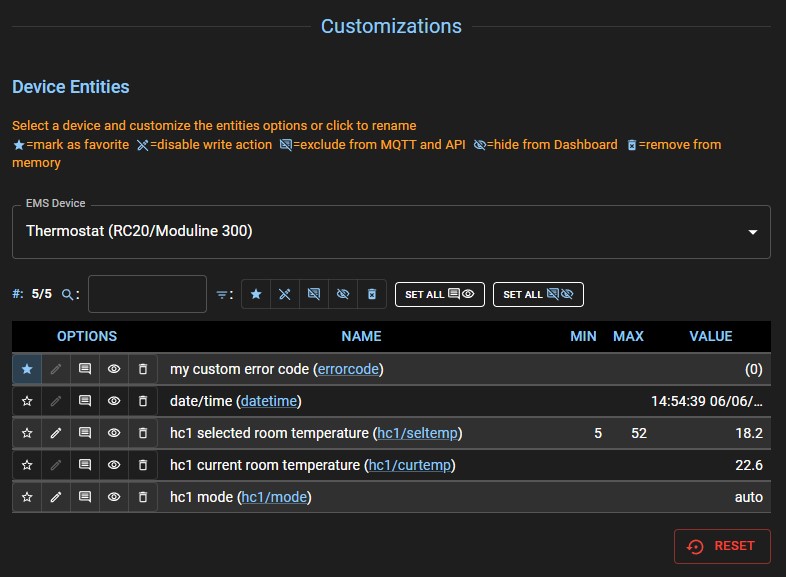Customization feature
The web interface has a customization feature where you can:
Rename an entity
Mark an entity as favorite
Disable write action for a specific entity
Exclude an entity from MQTT and API
Hide an entity from the web Dashboard
Remove the entity from memory
You can also import and export these settings via System –> Upload/Download.
Renaming an entity will also rename them in MQTT. Marking an entity as favorite will put them in the top of the list in the web interface. Excluding entities from MQTT and API will for instance remove them in Home Assistant.
Tip
If your log in Home Assistant has persistent errors that certain sensors are not found etc, you can just exclude that entity from MQTT and the error will dissapear.
The same tip is valid for entities you don’t want in Home Assistant. Exclude them with a customization and reboot the Gateway so the Auto Discovery can rebuild.